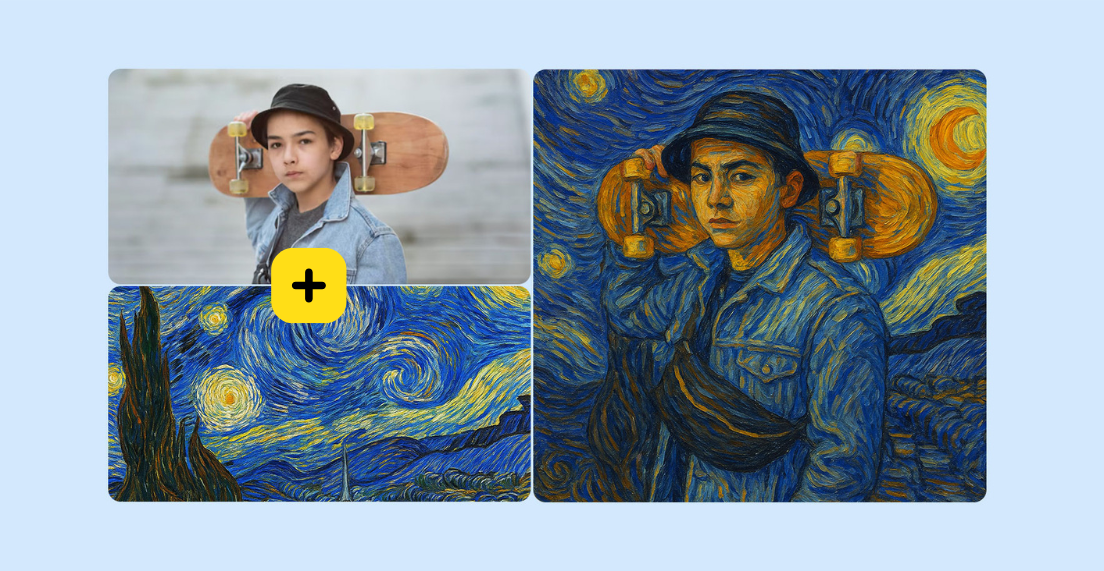Text logos are great and there are lots of examples (you will find them below for inspiration) that prove this.
Is it simple to create a text logo with no experience at all? Absolutely. You don’t need any special skills and you don’t need days to spend in front of your computer.
First, let’s discuss text logos
Why text logos in 2020, when it is super simple to have a gorgeous graphic design for a small price? With LogoAI you can get a fabulous logo design in minutes, without spending a fortune. The logo design platform is quick and efficient.
What if you want your logo to be bold, different, but still easy to memorize?
All these characteristics can easily be achieved with text logos. In a world of graphics and videos, your text logo will be different. Is Google using a graphic logo? No. Is Deloitte using a graphic logo? Again no. There are many other examples.
I am not saying that you cannot achieve the same effect with graphic logos but it is much more complicated. Just try it and you will see.
Text logos are the next big thing in 2020 and 2021.
Another huge plus for text logos is that you can easily do your very own design in less than 1 hour, without spending money and with you being in the center of the creation process.
Text logos examples
As you will see below, there are lots of huge brands that are using text logos.
Text logos are super versatile, and their biggest benefit is for businesses that want immediate brand recognition. This attribute makes text logos immediately appealing to growing startups and small businesses.



















How to create a text logo with no experience at all
I created a text logo that was extraordinarily well-received by the market, in only 10 seconds.
You will not believe me but this is what I did. It was a bold move because I needed right away a powerful logo, and I couldn’t wait even 3 minutes to get a logo from an online platform.
Why all that rush? Because I was sending a contract to be signed, for a huge amount of money and I needed the logo. I couldn’t afford to lose a contract or not put down my logo.
My company was a startup and that was my first customer.
I started Photoshop, I wrote my company name with big and bold font, a classic font that Photoshop has in standard, and use it directly as my logo. The result? Surprisingly, everybody loved it. There were people, and not just a few, asking the contact of my graphic designer.
Can this always work? No, for sure. But for me, it worked fantastically. I won’t disclose the company name and the logo, but it is a company that is making good money (6 figures each year).
So how can you create your own text logo with no experience at all? Follow these steps.
1. Analyze carefully all the text logos I included in this article.
As you will see, all these logos are made almost of simple fonts.
Only a few of them have some tweaks – Coca-Cola, Samsung, Microsoft, and a few others, while others are super simple to create – Honda logo for example.
2. Decide the colors that you will use in your logo.
Usually, it is best to use only 3 colors but Google used 4 for their logo, just to break a rule.
I suggest you use only one color, it worked excellent for so many famous brands.
3. Which font will you use? This is the foundation of your text logo.
The font is the most important part of a text logo. You can use even a simple font, like I did, or search for a fancier font. Keep in mind that this “fancy” font should be easily read and understood by the market.
There are several ways to search for a new font for your logo.
The solution that I am using and that I find the most convenient (and it is free 100%) is to take pictures of the text logos that I like, and of any font that I like on the web, and upload to WhatFontIs – the best font finder.

WhatFontIs is a powerful AI software, free to use, that has over 600k indexed fonts, and the only system that identifies both free and paid fonts. And yes, it works with all font foundries, including Google fonts.
After you upload the picture of the font you are looking to identify on WhatFontIs, you write the characters (skip this step if you are registered, the software will automatically do it for you), and bang, WhatFontIs tells you complete info:
The name of the font.
If it is free – you will find out if it can be used for private or commercial projects.
If it is a paid font, you will find out the price.
You get the download link.
You will also get over 60 free and paid font alternatives.
The whole process from the moment you upload the picture to the moment in which you get complete info and even additional data takes 1-2 minutes.
Use WhatFontIs to identify fonts that you like. Many times, a great font will help you create a super-quick text logo. It will inspire you and this is what you mostly need to create anything in life.
4. Your logo design
Most people believe that text logos are just simple fonts. This is not always true.
Small tweaks can transform a boring and simple logo into a design that is brilliant. Google logo is an example. They used 4 colors. Is their logo memorable and different? Yes, it is.
Don’t rush this step and do several designs so you can choose the very best.
5. Test, test, test
Let’s have that you have 10 designs.
Choose the best 3 and make a poll on your Facebook personal or company page.
Let people vote for what they love most.
Be prepared to use the most voted design if it isn’t your personal favorite.
Make your own logo in seconds!
Try It NowMake your own logo in seconds!
Try It NowIn the end
Creating a text logo with no experience at all is simple and enjoyable, as you will see when you start the design process.
Start in the morning and by lunch, you will have it done.
And when your company will get big and journalists will ask you about your logo, you will have a great story to say. You will say that you created the logo by yourself in just a few hours. You will be a role model for thousands of startups and entrepreneurs.