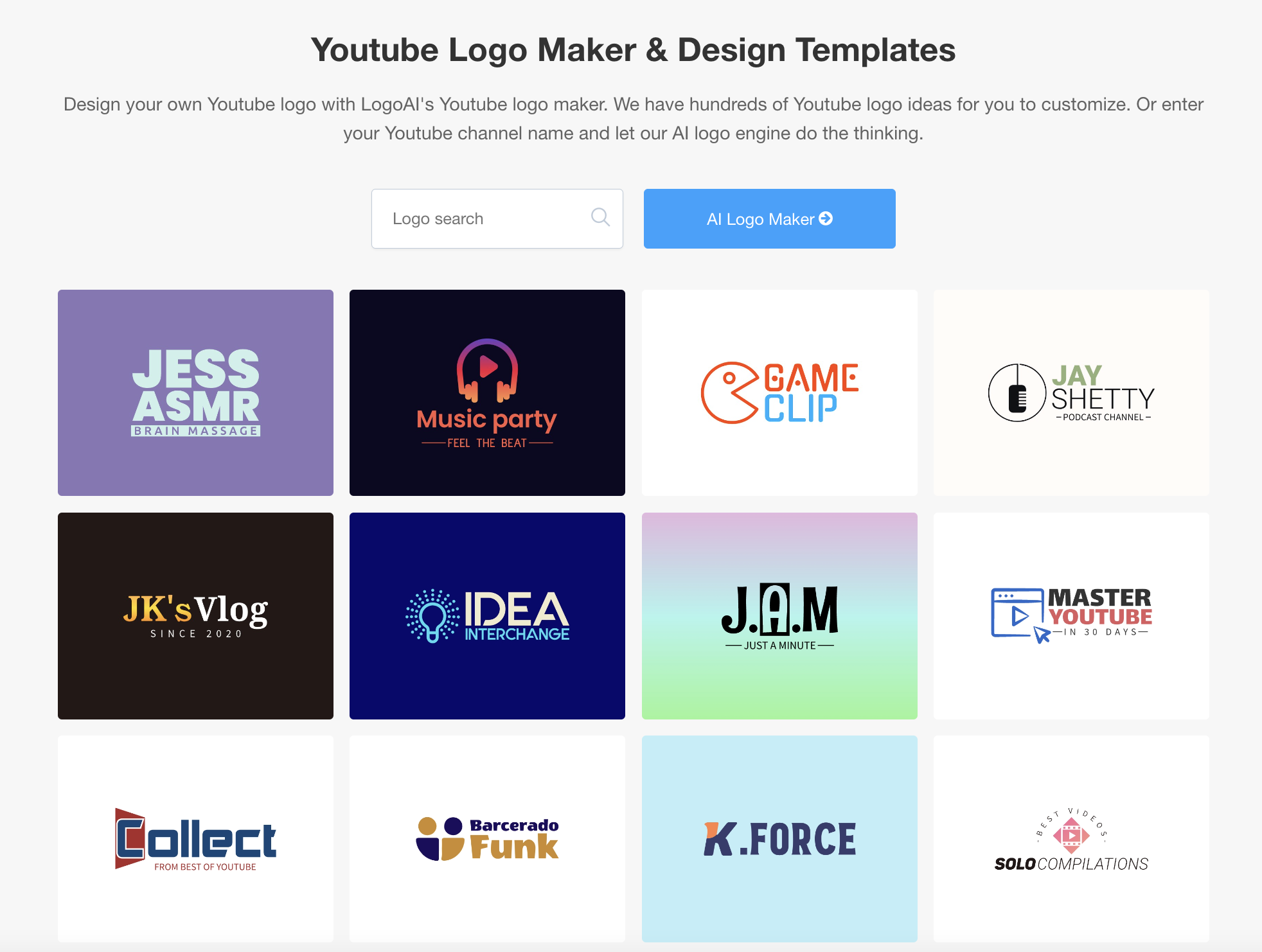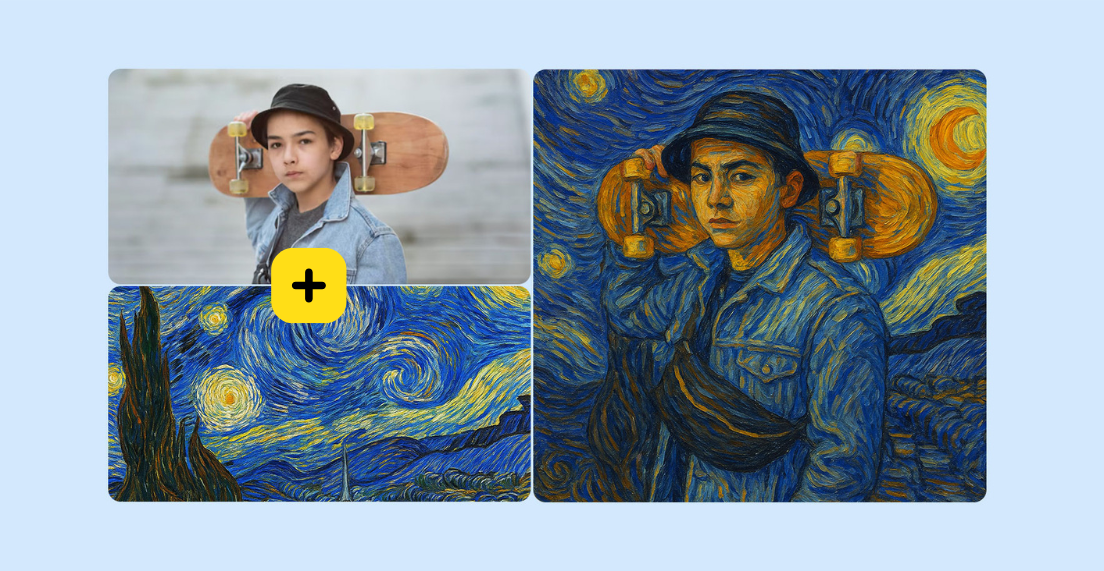You have decided to launch a YouTube channel or you want to enhance the one you already have. It is not possible to be next big so-called creator of the people if you do not support your audience with an individual Eye Catching YouTube logo. The logo will be one of the first things one will notice on your Youtube channel – it is a small encapsulated portion of your brand dimension that has to be noted by the people and that makes it somewhat easier to comprehend.
Why Do I Need a YouTube Logo?
Your logo is not just an image; it is a vivid illustration of voices of your brand. The properly executed logo:
- Draws Interest: With the multitude of YouTube channels already available, one has to devise a method which would capture people’s focus as soon as they see it. A simple strong picture, idea or a logo serves that purpose.
- Instils Confidence: To the audience, a logo that is done well should not be neglected as it indicates that you are serious about the content you make.
- Enhances Recognition: Your logo will speak on the channel, the thumbnails, as well as the social media. A good logo also enhances the chance of getting lost brand out to the audience and helps the audience better locate the content they want.
Tips for Designing a YouTube Logo
An attractive and thoughtful logo is not only eye-catching, but it also plays a role in people’s memory when it comes to your channel and its content. Here are some practical points to keep in mind:
1. Choose a Memorable Icon
The icon or symbol that you use is very important as it will most likely be in small sizes. Here are some tips to try out:
💡 Keep Your Icon Simple:
Change in size may mean loss of detail especially for intricate designs. Big brand logos such as Nike or Apple come to mind; they are clear yet very few elements are involved.
💡 Be Relevant:
For instance, in case you are dealing with a travel vlog, think of using a globe, airplane, or suitcase. A tech review channel may have a long, thin gadget outline. A Podcast channel might have a symbol related to microphone. You can type in the relevant keyword and let our Icon generator to generate a unique logo symbol for you within seconds.
Make your own logo in seconds!
Try It NowMake your own logo in seconds!
Try It Now2.Focus on Color Psychology
Colors, in more ways than one, affect the logo of your brand. Therefore, be careful in their use:
💡 Bold Colors for Attraction: The shocking effect you are seeking may call for the use of primary colors red, orange, and yellow. These vibrant colors can help create a colorful logo and give your brand a strong, energetic personality.
💡 Muted Colors for Sophistication: Blue grey tones or black white logos for example give an image of sophistication and seriousness especially where the subject is educational or technical.
3. Opt For The Right Font
As for the icon font or color, typography is equally critical. Here’s how to pick one up:
💡 Sans serif Fonts for Simplicity: The technology, business or gaming based channels can afford to have simple types in sans serif fonts to create a text logo design.
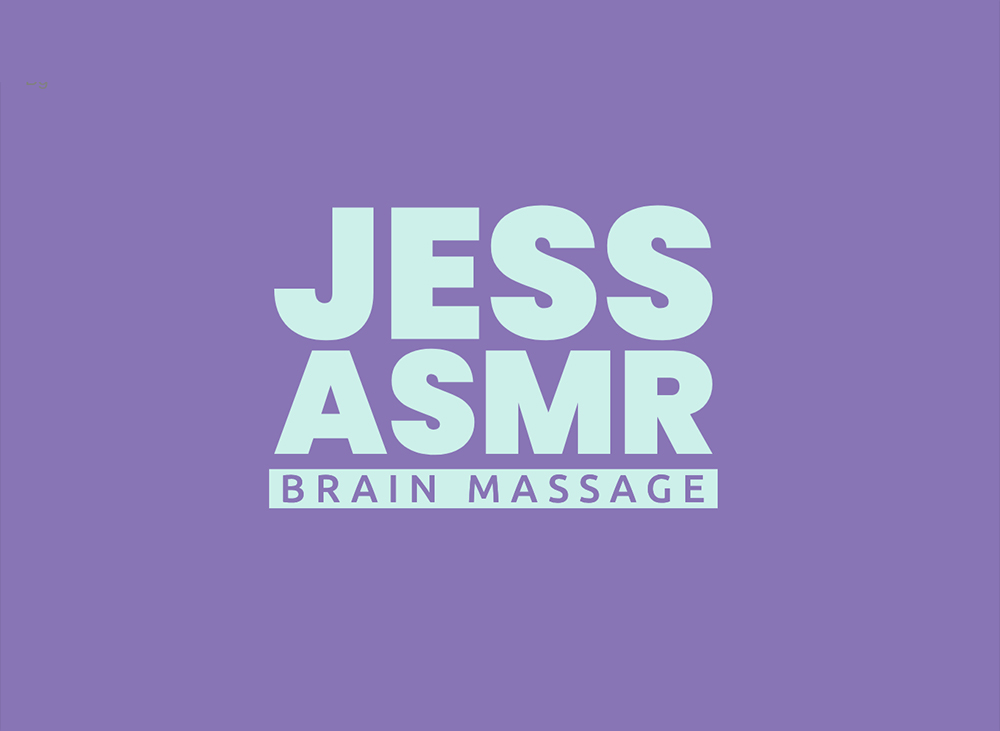 💡 Playful Fonts: Playful fonts, specially when combined with playful text effects logos are great for brands that want to convey a fun, light-hearted, or creative vibe. They work well for businesses in industries like entertainment, kids' products, party planning, or anything related to art and design.
💡 Playful Fonts: Playful fonts, specially when combined with playful text effects logos are great for brands that want to convey a fun, light-hearted, or creative vibe. They work well for businesses in industries like entertainment, kids' products, party planning, or anything related to art and design.
4. Consider The Flexibility
Your YouTube logo design should be attribute over the different objectives making your audience pronounces it positively irrespective of size.
- Logos for Circular Profiles: As the profile pictures are in circular shape, the logo should work well in that shape circle.
- Banners and Thumbnails: Make a version of the logo that is possible when combined with the banner and remains visible when designing the thumbnail.
Get Your New YouTube Logo with LogoAI Today!
With LogoAI, you can easily design a professional, eye-catching logo that represents your YouTube brand.
- Choose Template: Select a logo template from LogoAI that align with your channel's content.
- Customize The Logo: Try varies of icons, colors and layouts that will click with you.
- Download and Use: After you are satisfied with the design, you can download the logo and use it for your channel, videos, cover photo and even for your social network accounts.
You don’t have to wait any longer to get a custom-made logo for your YouTube channel. It's you who will design it and LogoAI will assist, bring it into life. Create a new logo for your channel right now and elevate your channel at once!