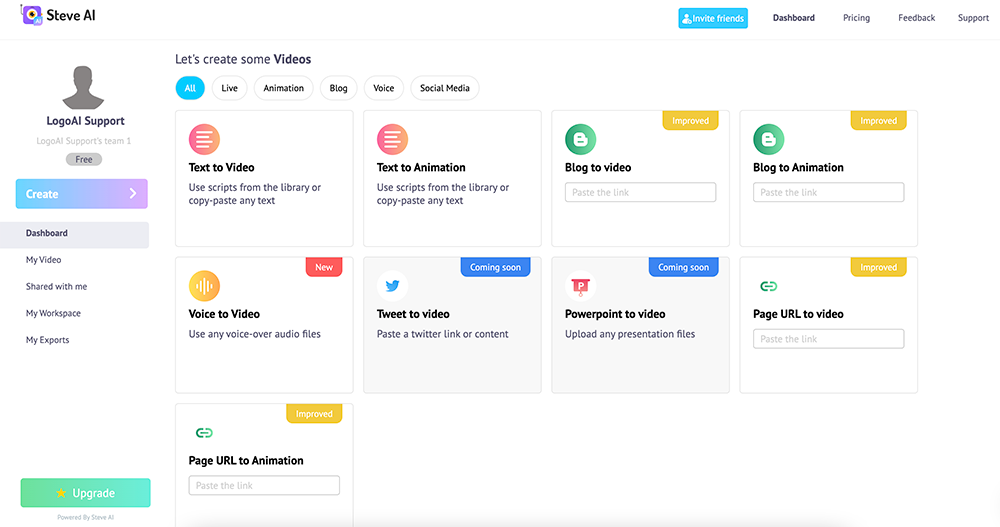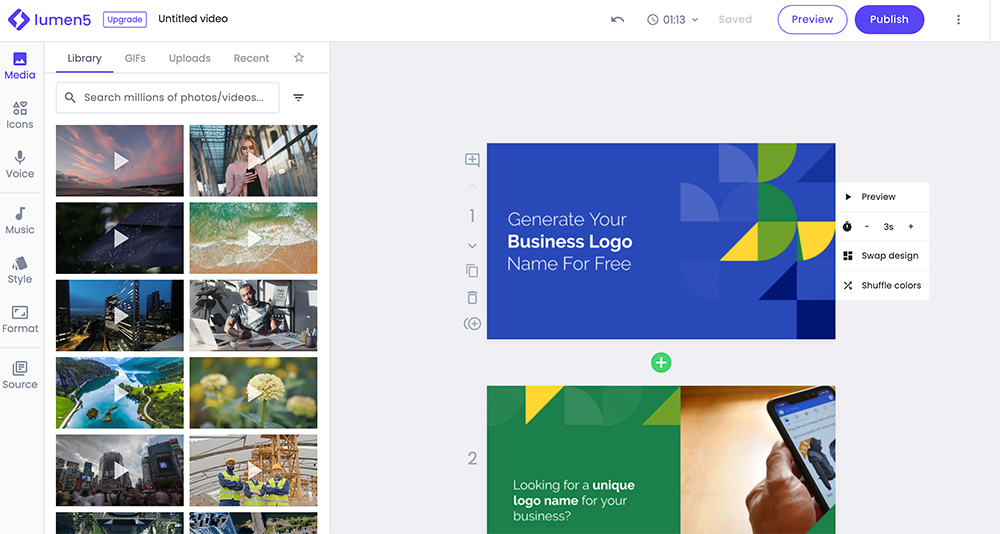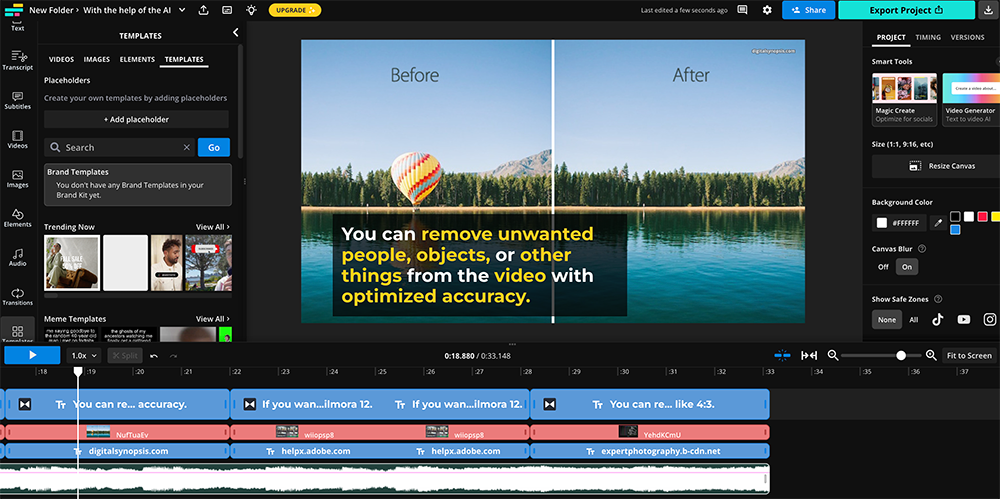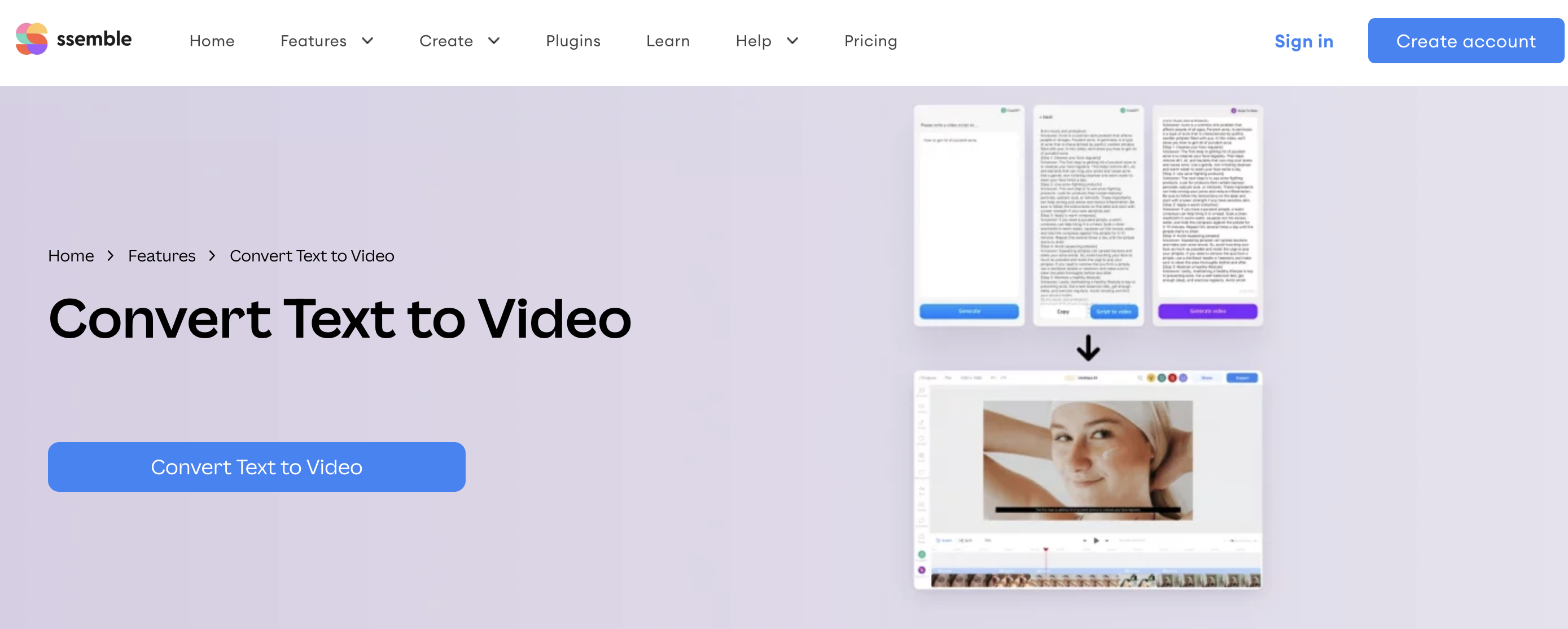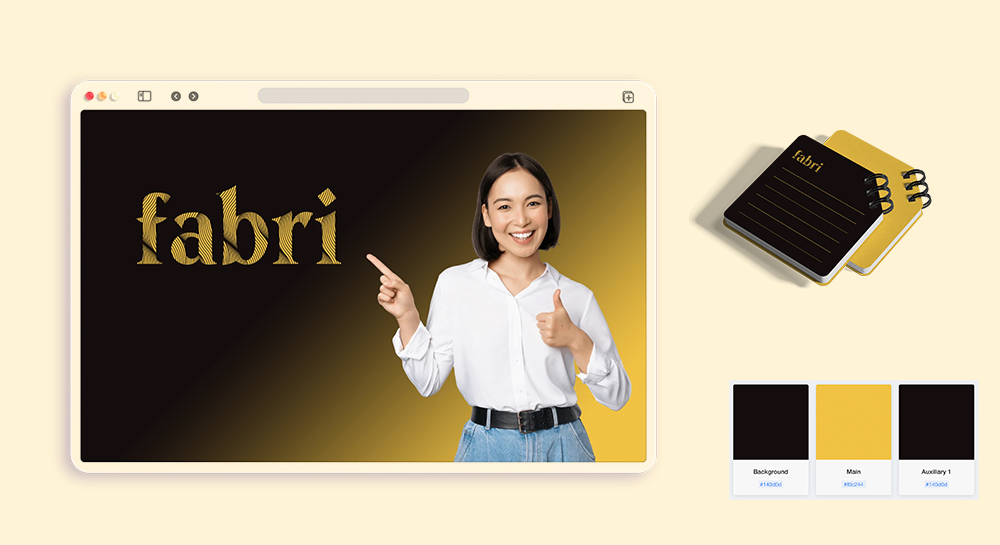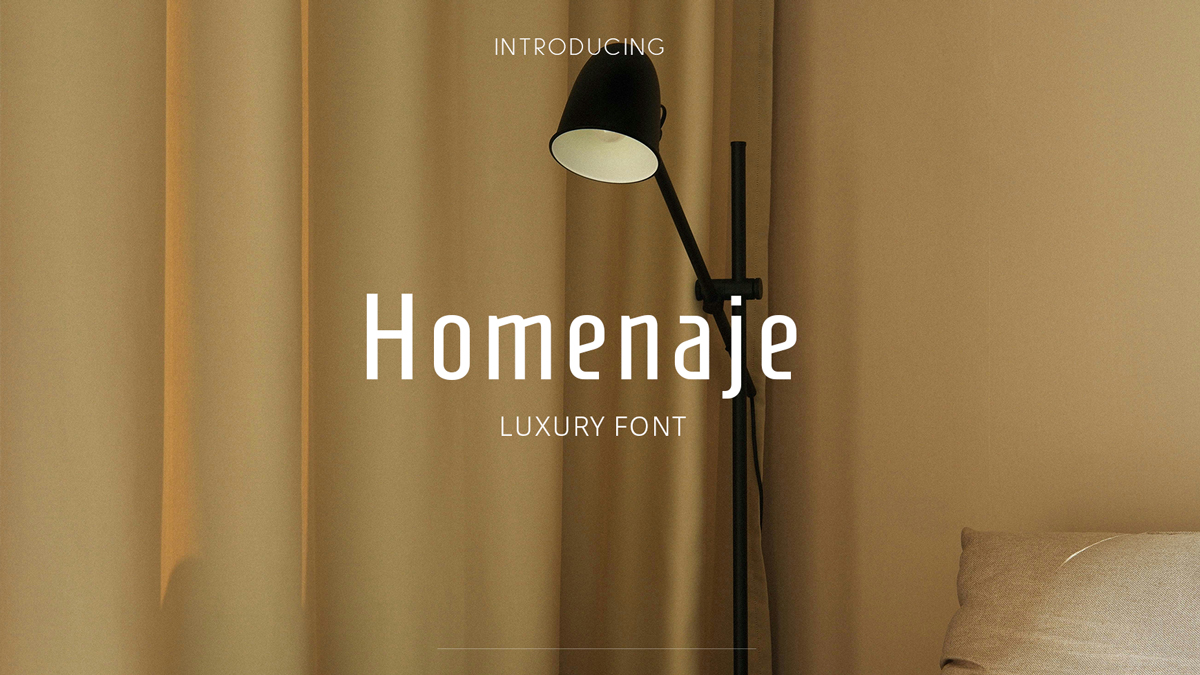In today's fast-paced world, video is the ultimate tool to communicate with your audience, share information efficiently, and drive engagement to unprecedented levels. However, producing quality video content used to be daunting, involving a steep learning curve and expensive equipment. But hey, with AI-powered tools, all the heavy lifting like lighting, stabilization is handled for you. You can turn a blog post into a slick video in just minutes. And if you need a logo for your video, there's even an AI Logo Maker to quickly create a unique and professional logo. So now, let's dive into some of the top AI video generators available on the market to help you get started.
What Makes A Good AI Video Generator?
Whether you're just starting out or an experienced user, best AI video generators streamline the content creation process. These top-notch AI tools enhance your video production efficiency and quality, offering templates and editing tools that slash the time from initial script to polished final video ready to upload to social media or add video to your website. One of the other powerful options is the text-to-video AI generator, which can effortlessly turn written content into engaging visual stories. No technical expertise required, making it accessible for anyone looking to boost their brand. You can even generate your business logo name with for free.
AI-Powered Features: Leverages AI for advanced functions and realistic avatars.
Superior Video Quality: Exports from HD 720p to 4k for varied screens.
High Customization: Supports personal content and flexible adjustments.
Efficient Editing: Quick tools for seamless audio-video edits.
Language & Audio: Offers multi-language support and professional voice overs.
Added Functionality: Provides other AI features such as noise reduction and eye contact AI
After Language & Audio: Offers multi-language support and professional voice overs.
Best AI Video Tools You Should Be Using Today
To help you navigate the landscape of AI video tools available, we've compiled a comprehensive guide that covers not only the pricing and key features of each tool but also includes real user feedback. You'll find insights on what users appreciate most and where they think there's room for improvement.
1.Riverside
More than just a 4K resolution recording tool, Riverside is an all-in-one video creation software that equips you with a variety of powerful AI tools to generate studio-quality products. It allows you to not only flexibly invite guest speakers to record locally, but also refine your recordings with the help of such features as generating automatic transcription in 100+ languages, and removing background noise. If you’re aiming for producing social media content, Riverside helps you to repurpose videos into short form content in a blink of an eye with AI Magic Clips, or even write summaries as well as titles and descriptions based on video content.
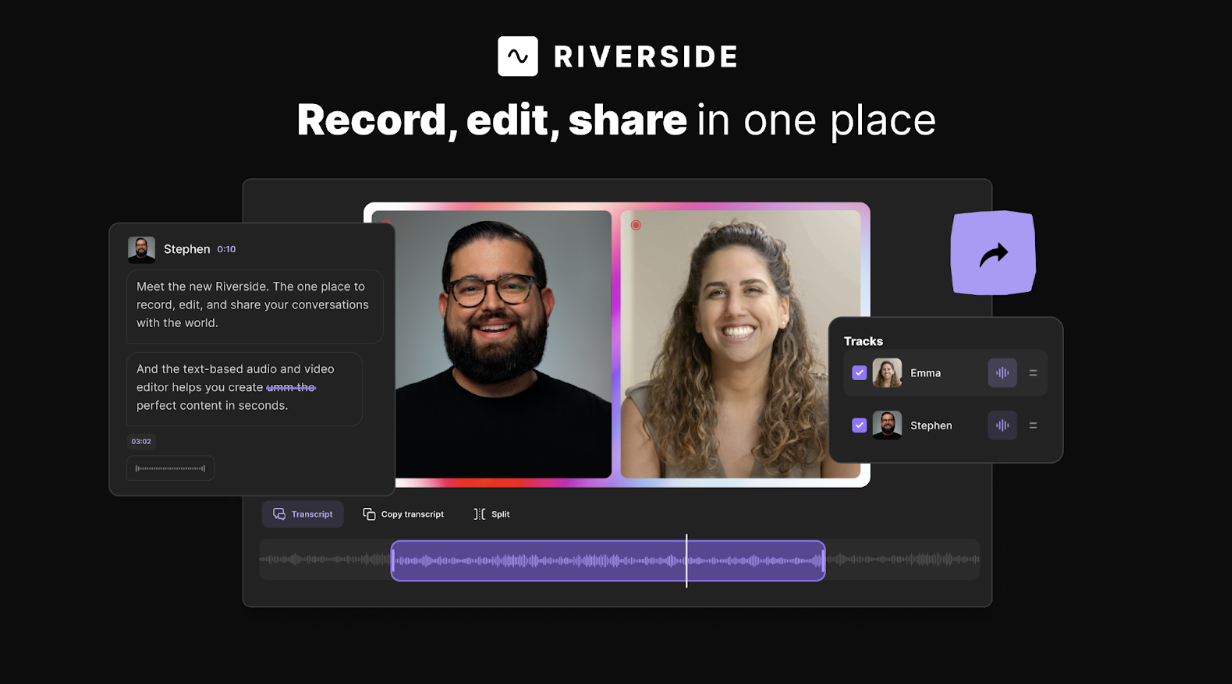
Price: Free, $15/month for Standard plan, $24/month for Pro plan
Key Features:
- AI Speaker View: Switch views to showcase the current speaker.
- AI Transcriptions: Transcribe audio and video in 100+ languages based OpenAI.
- Local Recording: Guest speakers can record locally to ensure video quality even without stable Internet connection.
- Record audio and video separately for high-quality visuals and sound production.
- AI Show Notes: Generate video summaries and descriptions automatically.
- AI Magic Clips: Identify key moments and convert them into short-form videos for social media.
What Users Liked 👍 :
“I have been using Riverside.fm for my podcasting needs and I must say, it has been an exceptional experience. The platform is user-friendly, making it easy for me to record high-quality audio and video interviews. The audio and video synchronization is flawless, ensuring a professional final product.
One feature that stands out is the remote recording capability. It allows me to easily collaborate with guests who are located in different parts of the world, without any compromise on the audio or video quality. The ease of use and reliability of Riverside.fm have made my podcasting process seamless and efficient.
Furthermore, the customer support team at Riverside has been outstanding. They are responsive, knowledgeable, and always ready to assist whenever I have any questions or concerns.
Overall, I highly recommend Riverside.fm to any podcaster looking for a top-notch recording platform. It has exceeded my expectations in terms of quality, features, and customer support.”
- Mike O.
What Users Disliked 👎 :
“The only thing I'd improve is that when I have edited an interview for export and want to create another clip I have to edit everything once again. I'd love to be able to reuse the edit and export it in different formats. But it's a minor inconvenience.”
- Glenn G
Make your own logo in seconds!
Try It NowMake your own logo in seconds!
Try It Now2. DeepBrain AI
Deepbrain AI is not just a text-to-speech platform, but a comprehensive AI video generator equipped with text-to-speech capabilities. This platform enables users to produce lifelike videos complete with AI-generated voiceovers, positioning it as a comprehensive solution for content creation. Renowned industry leaders such as Reuter, Xeros, and Cocado utilize Deepbrain AI for their training and development needs. This popular AI voice generator boasts over 200 humanlike artificial intelligence voices in more than 100 languages, both male and female.
Price: $30/month for a starter plan, $225/month for a pro plan
Key Features:
- Leverage AI Script Generators: Eliminate the need for manual text writing by utilizing AI script generators.
- Multilingual Support: Cater to a global audience with support for over 100 languages.
- Text-to-Speech Functionality: Convert written text into spoken words seamlessly.
- Micro Gestures: Enhance the realism and human-like qualities of your videos by incorporating micro gestures.
- Custom AI Avatars: Personalize your content by creating unique AI avatars.
- Enterprise-Level AI Features: Take advantage of advanced, enterprise-level AI features for superior content creation.
What Users Liked 👍 :
"Wow, DeepBrain AI Interview is certainly an innovative product! I'm intrigued by the idea of using artificial intelligence to conduct job interviews and provide insights to recruiters. However, as someone who works in HR, I'm also cautious about the potential limitations of relying solely on AI for hiring decisions. I think this product could be a useful tool for companies, but it's important to use it in conjunction with other hiring methods and to be aware of potential biases in the data. I'm excited to see how this product evolves and how it can help streamline the hiring process for companies."
- kostja
What Users Disliked 👎 :
Short Video Cap: "Users on the Starter Plan might find the 10-minute video duration limiting."
- Kenneth Lo
3. Movavi Video Editor
Movavi Video Editor is dynamic AI video editing software that combines traditional editing with intuitive controls and AI powered-features. Its beginner-friendly interface makes it easy for users to produce high-quality videos with minimal effort. And AI helps get it even faster by dealing with technical aspects like color correction, noise reduction, and motion tracking. This video editing software also comes with a huge library of media assets, including things like music, sound effects, and transitions to enhance a visual/auditory appeal.
Price: $19.95/month for the standard version, $79.95/year or $99.95/lifetime for the Plus version
Key Features:
- Montage Wizard: Don't waste time manually editing video elements, just drag and drop the clips in the desired order and choose a ready-made template.
- Transition Wizard: Editing transitions one-by-one is definitely time-consuming, but with this feature, you can apply the desired transition style to all or selected clips at once.
- AI Color Correction: Use presets to quickly adjust the color scheme of your video.
- AI Background Removal: Easily remove and replace backgrounds in videos, without the need for complex editing techniques.
- AI Noise Removal: Get rid of background noise like wind or traffic and improve the overall audio quality.
- AI Motion Tracking: Easily make objects or text follow your movements.
What Users Liked 👍 :
"I recently discovered Movavi Video Editor and it has completely transformed my video editing experience. As an amateur filmmaker, I had been struggling to find software that wouldn’t overwhelm and serve me the best at the same time. Movavi Video Editor turned out to be the perfect solution. After trying the free video editing software version, I found it incredibly easy to navigate through the various tools."
- Rajat Rana
What Users Disliked 👎 :
Would I recommend Movavi? That depends. If you intend to make short-form video content, certainly go for it. However, the longer the project gets, the less stable it may be."
- Holly McGrath
4. Appy Pie Design
Appy Pie's AI Video Generator uses AI to turn prompts into engaging videos, making it easy for anyone to create visuals without needing video editing skills. Just enter your text, and the tool does the rest, simplifying video production and making it accessible. This innovation streamlines content creation, enhancing viewer engagement. The platform is suitable for beginners and professional designers, and it has a user-friendly interface for creating videos using prompts.
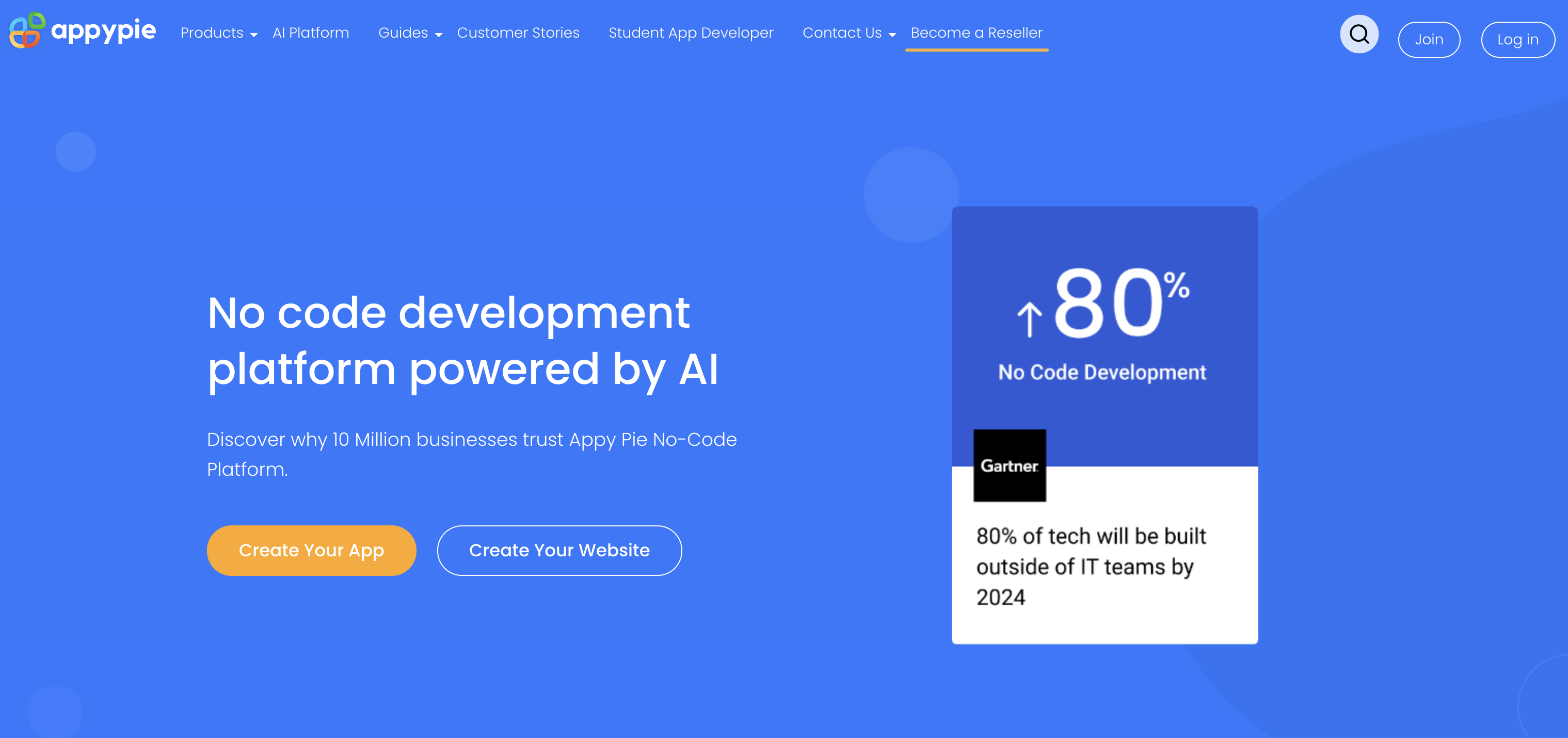
Price: Free users are initially allocated 20 credits upon registration. Once these free credits are fully consumed, users must transition to a paid subscription plan which costs $8 per month.
Key Features:
- AI-Powered Scriptwriting: Appy Pie AI Video Generator simplifies content creation with its intelligent scriptwriting feature, which helps generate compelling narratives based on your input, ensuring your message is clear and engaging.
- Automatic Video Editing: Leveraging advanced AI, the platform can automatically edit your footage, selecting the best clips, adjusting the pacing, and even adding transitions for a polished final product without manual intervention.
- Customizable AI Avatars: Choose from a variety of AI avatars or create your own to narrate your videos, adding a personalized and interactive element to your content.
- Voice Synthesis Technology: Convert text to speech with natural-sounding voices in multiple languages, providing flexibility and accessibility in how your content is delivered and received.
- Real-time Analytics: Gain insights into how your videos perform with Appy Pie’s real-time analytics, allowing you to tweak and improve your content strategy based on viewer engagement and feedback.
What Users Liked 👍 :
“Appy Pie Design has completely transformed how I approach video creation. It’s incredibly user-friendly, and the range of templates has made it possible for me to produce professional-looking videos in a fraction of the time it used to take. The AI features are a game-changer, automating many tedious aspects of video editing. I’ve been able to engage my audience more effectively thanks to the dynamic content I can now easily create.”
- Jasmine Kaur
What Users Disliked 👎 :
"While Appy Pie Design offers a lot of convenience and ease of use, I wish more advanced editing features were available for the free trial. Sometimes the simplicity, while great for quick projects, feels limiting for more complex video tasks."
- GulatiDerek Thompson
5. Synthesia
Synthesia AI makes video editing a breeze, enabling you to craft professional-quality videos in no time. It boasts support for a whopping 120 languages - simply type your text in your chosen language, and you're good to go. Best of all, you don't need any technical know-how to use this tool. Plus, it offers the flexibility to customize the layout of each scene to your liking.

Price: $30/month, $300/year
Key Features:
- Select from a wide range of over 150 ethnically diverse stock AI Avatars.
- Produce videos in more than 120 languages, complete with various accents and voice tones.
- Craft your very own AI Avatar, effectively creating a digital twin.
- Clone your own voice to pair it with your custom AI Avatar for a unique and personalized touch.
What Users Liked 👍 :
“Synthesia is really easy to use and generate videos - just type text and hit go. They are rapidly adding more avatars and you can pay to create your own custom avatar. It does take a little bit of tweaking to the audio cadence right. It does help to upload your own audio with the Pro accounts, though it costs quite a bit more. The standard plan gives 10 videos per month, and there is a fairly big cost to get to the next price tier. I am excited to see more control over facial expressions and performance.”
- ANi chaudhari
What Users Disliked 👎 :
"The authoring environment for videos is pretty wonky. My video also got stuck rendering and needed to contact support."
- Mohit Gulati
6. Elai.io
With Elai.io's AI-powered video generator, effortlessly turn your scripts into dynamic videos. Choose an AI avatar, add a customized voiceover with text-to-speech, and enhance your video with simple editing tools. In just a few clicks, Elai.io transforms your ideas into engaging videos, ready for sharing. Explore the limitless possibilities of AI video creation today with Elai.io.

Price: Free, $23/month for Basic plan, $100/month for Advanced plan
Key Features:
- Create, modify, or refine your video script with AI Video Storyboard. Take advantage of ChatGPT integration to improve it.
- Copy blog post url Or text and turn it into a video.
- Create a e-commerce videos about products.
Upload PPTX/PDF file and turn it into a video.
What Users Liked 👍 :
"Great product! Cool avatars and the possibility of using different languages for them! It is a helpful product for marketing, education, and other companies. It allows them to focus on their product instead of making presentation videos with actors in the studio. Good luck!"
- Ivan Moroz
What Users Disliked 👎 :
"The only downside I've observed is the issue of poor lip-syncing. However, I am confident that this will be addressed and improved in future updates."
- Kishk Junior
7. Synthesys
Synthesys harnesses AI technology, notably through its AI video generator, to create high-quality videos with a unique feature that produces authentic and smooth voiceovers using real human voices. This innovative approach allows users to simply input text, and the platform's Text-to-Speech (TTS) technology transforms it into premium voice narration, enhancing the overall video creation experience.
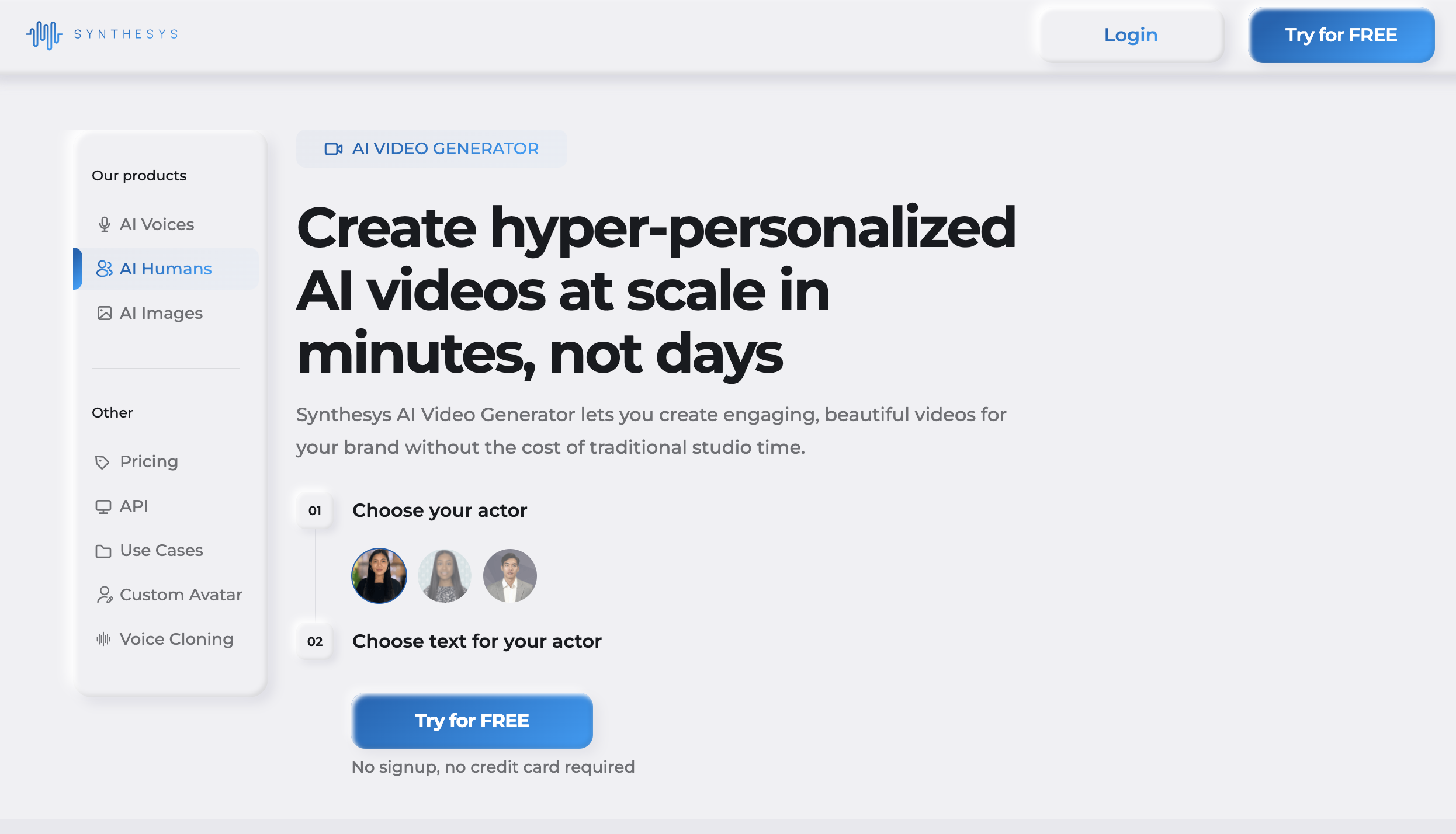
Price: $23/month AI Voice, $35/month AI Humans, $239/month AI Studio Bundle
Key Features:
- Synthesys' AI Voice Generator revolutionizes voiceovers with more than 300 emotive voices across 140 languages.
- The platform's AI Video Generator enhances content with a selection of human-like avatars.
- Users can fine-tune voice tones for precise emotional impact and utilize unlimited text input for extensive creative freedom.
- Offers a variety of avatars and over 50 professionally crafted templates to align with your brand or message.
- Synthesys combines advanced AI with genuine human expressiveness, all within a user-friendly interface, transforming traditional content creation methods.
What Users Liked 👍 :
"When I used the AI voices, I was blown away by their lifelike quality and clarity. It felt like I was listening to a human speaker, each word resonating with clear, natural warmth, making my entire interaction simple and relatable. The experience was far from the robotic sound I expected; it was engaging, fluid, and astonishingly realistic.!"
-Darren
What Users Disliked 👎 :
"At the start, I found the platform a bit overwhelming; it was packed with features I hadn't used before. But after some tinkering, I got the hang of it, and it quickly became more intuitive and user-friendly."
- Peter J.
8ths . Pictory.ai
Pictory provides a fully automated video creation process that allows you to effortlessly produce branded videos for various purposes, including stock footage and sales videos. With Pictory, you can easily incorporate automated captions into your videos, ensuring that your messages are communicated effectively. Experience the simplicity and efficiency of text-based video creation like never before with Pictory.
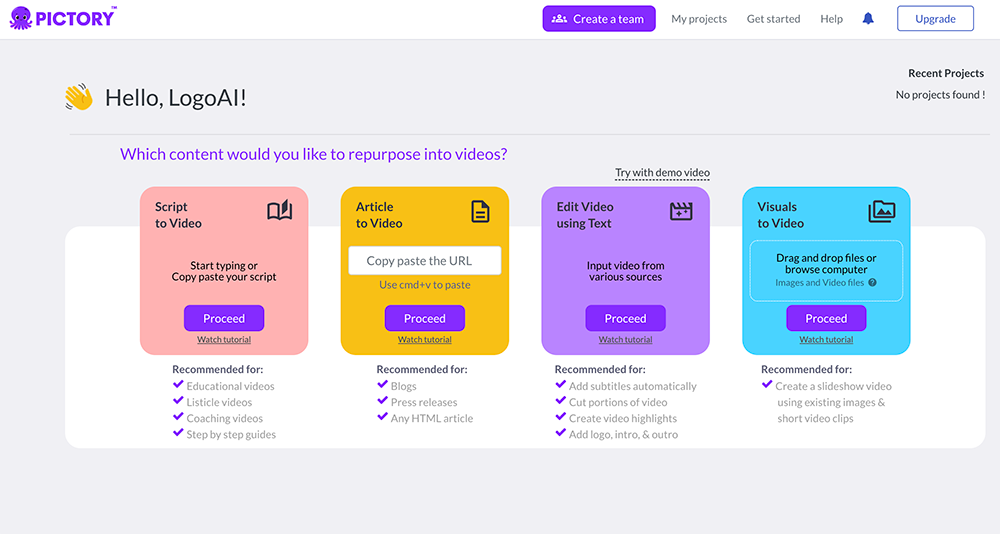
Price: $19/month Standard, $39/month Premium, $99/month Teams
Key Features:
- Upload your video, and Pictory's AI will transcribe it. You can then easily edit the transcript, removing any unwanted content or filler words.
- Pictory's AI will help you select summary sentences from the transcript, making it easy to adjust your video to the desired length.
- The AI analyzes your transcript for important soundbites and highlights them. You can quickly adjust these selections to create concise video clips for sharing on social media.
- Pictory will automatically analyze your text and suggest key points to include in your summary video.
What Users Liked 👍 :
"I find Pictory to be an easy-to-use tool for extracting text and producing videos. The interface is clean and simple. The only improvement I would suggest is to enhance the AI capabilities to more accurately reflect the written content. It would also be great to reduce the rendering time."
- Chang Chen
What Users Disliked 👎 :
"Limited Flexibility: Pictory AI's automated features may not suit those with very particular video ideas or requirements. Restricted Editing Capabilities: Despite offering some customization options, Pictory AI might fall short when it comes to specialized editing needs."
- Alex Rosa
9. Steve AI
Steve AI offers the convenience of creating two kinds of short videos from text: stock video/photo (akin to Lumen5, Wave.video) and animation (similar to Animaker and Animatron), all within a single tool.
Price: $20/month Basic, $60/month Starter, $80/month Pro Custom Pricing/Enterprise
Key Features:
- Steve AI provides customizable pre-written scripts for explainer videos, saving users time and effort. Though some scenes may need adjustments, it's a convenient time-saver.
- Steve.ai's text-to-speech feature offers four unique voices to animate your characters. Choose Matthew's lively voice, Joey's deep authority, Justin's low-pitched robot tone, or Kendra's neutral delivery to easily add personality to your animations.
What Users Liked 👍 :
"I love using Steve AI because it does all the work for me. I just have to type in a script and then let the software do its magic. It will cut my videos together, color correct them, add titles and credits, etc. The interface is very easy to use and there are so many options that you can choose from while editing your video. Highly recommended!"
- Laetitia Boden
What Users Disliked 👎 :
"The interface could be more intuitive; the presence of both a "publish" and a "download" button is a bit confusing. Are they different? It took me four days to download my video, primarily because Prassana had to handle it manually on their end to make it available to me.I suggest adding a "share" button for direct transfers of the video—bypassing the need to download—so it can easily be sent to a desktop, file, email, messages, or social media."
- Rohail J.
10. HeyGen
HeyGen lets you pick from over 100 AI avatars or create your own. It provides more than 300 voices in over 40 languages, enabling you to quickly turn your script into a video in just minutes.

Price: $24/month for Creator subscription, $72/month for Business subscription
Key Features:
Add your own voice to your avatar by recording and uploading it for a personal touch.
- Effortlessly merge multiple scenes into a single video, as simple as putting together PowerPoint slides.
- Experience high-quality, AI-generated animations that are smooth and lifelike, sure to impress viewers.
What Users Liked👍:
"HeyGen is a great tool. Firstly, it offers free credits, which is very user-friendly for individuals on a tight budget. Secondly, the automatic video generation feature that is based on Amazon URLs is truly innovative (it would be even better if it covered more websites in the future). In terms of other features, there isn't much difference when compared to similar products."
- Brian Jagger
What Users Disliked👎 :
"If you are looking for an alternative to create videos with talking avatars from photos, don't waste your time and money on this service. It is the worst service that exists, with terrible quality and unusable videos. They deduct your credits even for videos that are INDECENT, even if you upload HD images, the result will be extremely poor. I don't understand how they can sell such a service. And if the video is unusable, they obviously won't refund your credits. Forget about it and look for something else."
- Anu
11. Lumen5
Lumen5 is an AI-powered video creation platform designed for brands and businesses to effortlessly produce engaging video content. deal for social posts, stories, and AI video ads, it allows users with no prior training or experience to quickly and easily create and edit videos. As a cloud-based solution, Lumen5 streamlines the video-making process, enabling businesses to manage and share their content more efficiently.
Price: Free, $19 for Basic, $59 for Starter and $149 for Professional
Key Features:
- Turn your blog posts or articles into videos in a snap.
- Pick from a vast library of royalty-free images and clips to jazz up your videos.
- Make the video your own with your brand colors, fonts, and music, and tailor it to fit any platform or format.
What Users Liked👍:
"Here at Vessi we use Lumen5 every day to create social content. From simple videos to help with the organic traffic, to more elaborated ones for our paid channels. As if the product itself wasn't enough, their team is AMAZING and always available! Onwards and upwards guys!"
- Ayaz khan
What Users Disliked👎 :
"It becomes frustrating when the system fails to extract the actual article from the link, but instead pulls in unrelated paragraphs."
- Hamza Zadi
12. Kapwing
Kapwing is a cutting-edge video creation platform designed to speed up your team's content production. It centralizes your video creation process in one convenient hub, offering AI tools and templates to automate tedious tasks. Kapwing also helps you stay informed about project progress and provides an easy way to give in-line feedback.
Price: Free, $16 for Pro, Contact Sales for Enterprise
Key Features:
- Kapwing able to autogenerate subtitles for video in almost any language.
- You can effortlessly create tailor-made videos for various platforms like TikTok, Instagram, and YouTube. With a plethora of templates, video clips, and elements available, my videos always look polished and professional.
What Users Liked👍:
"I love this tool both for my audio poetry and to create inspirational images that affirm friendship, courage and kindness. I find it really user friendly and the results are great. Love the easy download an share options."
- Druhin
What Users Disliked👎 :
"Fixed Resolution Limits — The lack of options for video resolution customization may hinder advanced creators."
- Nigel Morris
13. Renderforest
Renderforest is an online cloud platform offering top-notch branding tools. Users can craft professional videos, logos, mockups, and graphics for social media using the platform's vast collection of pre-designed templates.
Price: Free, $14.99 for Lite, $29.99 for Pro, $49.99 for Business
Key Features:
- RenderForest offers a comprehensive suite of tools for bloggers, YouTubers, and businesses, enabling the design of logos, giving Tuesday landing pages, and brand content without the need for external designers.
- With cost-effective solutions, users can swiftly create video intros, logo reveals, and animated explainers by customizing pre-made templates.
What Users Liked👍:
"For what it does and for the cost, it cannot be beaten. If you’re looking for short, easy-to-make videos for your projects this is the place to go."
- James B
What Users Disliked👎 :
"The free version has limited features (360p quality video export with watermark) which can be better."
-David
14. Vizard
Vizard.ai serves as a comprehensive solution for online video editing and reformatting. This tool empowers users to transform various video resources, including webinars, conferences, and testimonials, into engaging and conversion-optimized content for all social media platforms. Experience significant savings of up to 80% in both time and financial resources typically allocated to video production.
Price: Free, $16 for Creator, $32 for Pro
Key Features:
- Utilizing AI Smart Cut & Autofocus, Vizard offers an advanced feature where its unique AI automatically identifies and segments speakers and screens within your videos. This streamlined process allows for effortless repositioning of speakers and the application of predefined layouts, simplifying the transformation of landscape-oriented videos into a vertical format.
What Users Liked👍:
"We have to cut our budget for social media video production, and Vizard has been a great help to our social team. We manage our entire video creation process from time stamping, to editing and reviewing all through Vizard. Truly made Linkedin videos so easy to do!"
-Linda
What Users Disliked👎 :
"One of the limitations users might experience with this tool is that it is primarily tailored for professionals. As a result, novice users or those with limited technical background might find the platform somewhat challenging to navigate. "
-Aor
15. Ssemble
Discover the power of Ssemble, a top AI video editor that simplifies your editing experience by assembling essential tools in one place. Trim, split, adjust speeds, or add dynamic transitions and VFX with ease. Enhance your projects with powerful plugins and effortlessly remove backgrounds with a single click, all without the need to invest extra time in learning new skills.
Price: $30 per editor per month, $24 per editor per month if paid annually
Key Features:
- Ssemble streamlines your video creation with 16 versatile plugins. Easily remove backgrounds, utilize royalty-free music, access diverse video clips, and integrate content from platforms like Twitter, Dropbox, or YouTube. You can even craft your script with ChatGPT. Essentially, Ssemble equips you with everything needed for a quick, comprehensive video production.
What Users Liked👍:
- "Rendering your video compresses it to reduce buffer times, making the viewing experience smooth and enjoyable for us."
-Peter
16. Munch
Munch is an advanced AI platform that assists businesses in enhancing their return on investment (ROI) for long-form video content. Munch's AI technology transforms lengthy videos into bite-sized, social media-optimized clips that captivate audiences and keep brands ahead of the game in digital trends.
Price: Pro $49/ month, Elite $116/Month, Ultimate $220/Month
Key Features:
- Munch streamlines video content for social media, saving time and boosting engagement.
- It offers AI-generated subtitles and social media post captions in over 10 languages including Spanish, Portuguese, Italian, German, Dutch, French, Hindi, and Japanese.
- Munch's clip-generation engine utilizes AI for captivating and trending content.
What Users Liked👍:
- "Munch is an incredible tool that's allowed our small team to scale our video content in ways that save us hundreds to thousands of dollars each time we use it. We previously relied on a combination of manual processes and outsourcing of the work through agencies, but now we've brought all of our video repurposing needs in-house to accelerate video production. We're incredibly impressed with Munch and are excited to see the platform grow."
- Leilani Salgado
 Have I missed anyone?
Have I missed anyone?
If you've spotted an AI video generator that should be on our list, or you've developed one yourself, please don't hesitate to share it with me on Linkedin or send me an email. If I like your product, I'll add it to the list to keep this up to date.
The world of video marketing is booming, and it's the perfect time to jump on the bandwagon. With the rise of AI-powered video generators, creating engaging and professional-quality videos has become easier and more accessible than ever. These tools are revolutionizing the video creation process, streamlining tasks that were once time-consuming and requiring specialized knowledge. So, don't wait any longer - explore these tools and start creating compelling video content that will improve your brand awareness and drive engagement.