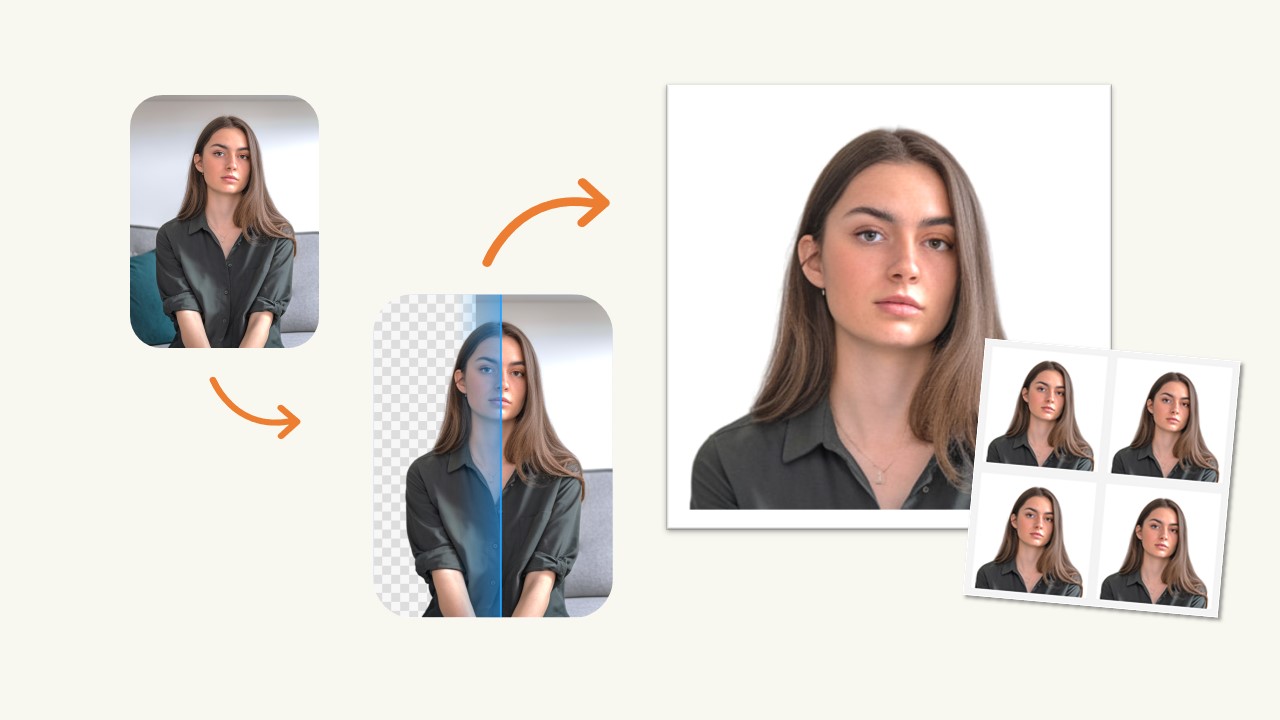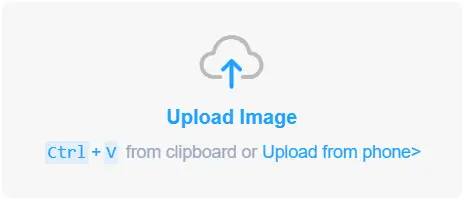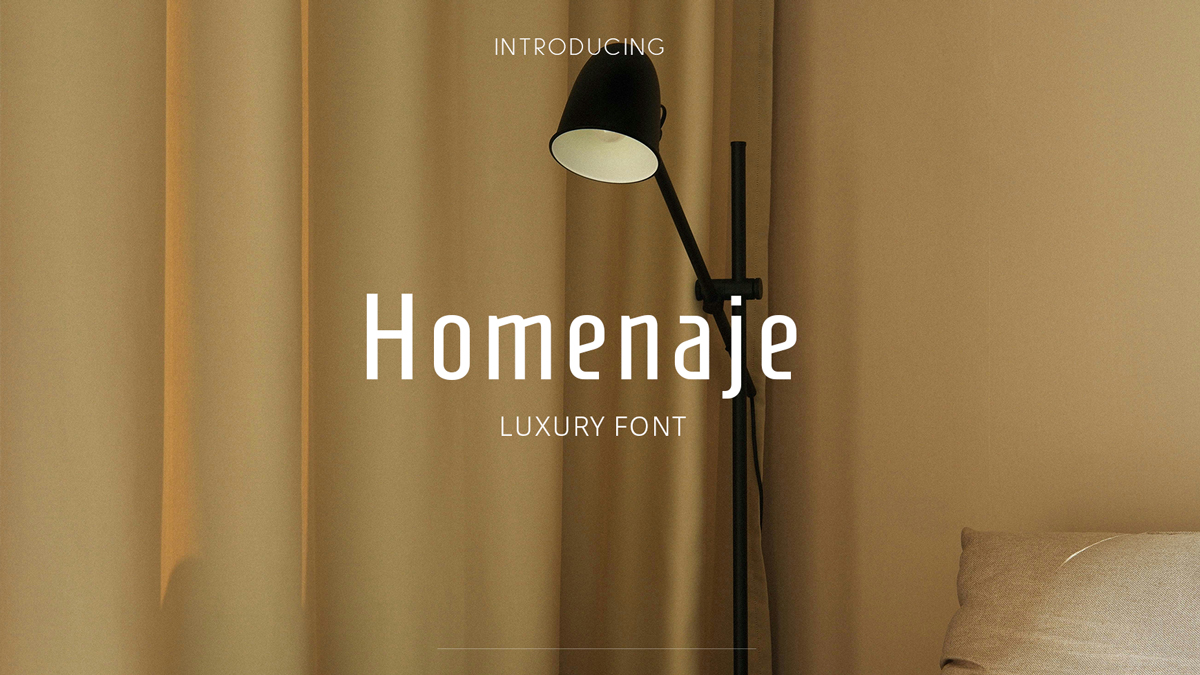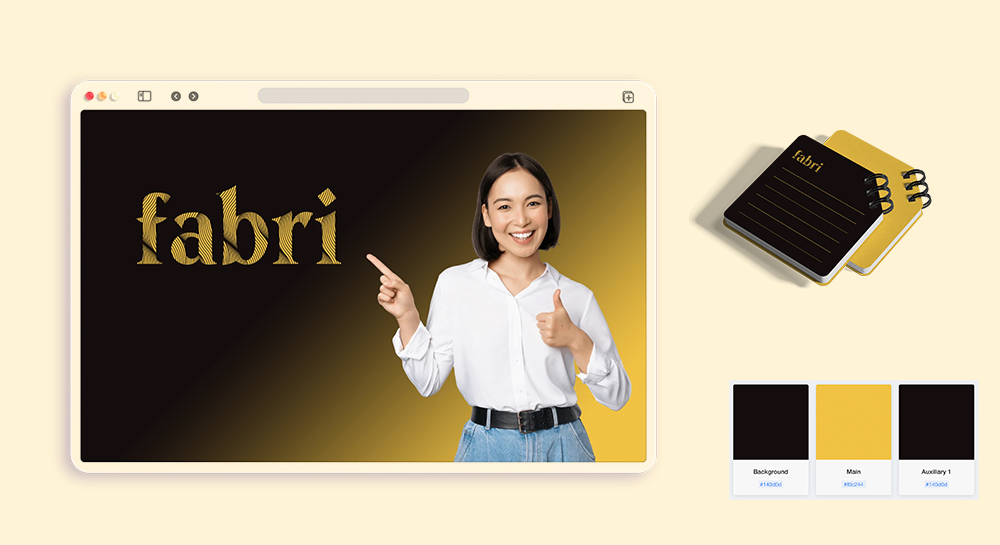Do you still spend time and money on taking your passport, ID, or visa photo in studios?
Well, say goodbye to the hassle and DIY passport, ID or visa photos at home in minutes! With tools like AI Background Changer, you can transform photos taken with your phone into qualified application photos.
Get Passport Photo with AI Background Changer
- Upload a photo.
- Let the tool automatically remove and change the background.
- Choose the photo with the required background color.
- Download and done!

How to Make Passport Photo in Right Size
Passport, ID, and visa photos must meet specific size requirements, which vary by country. For example, in the U.S., passport photos must be 2x2 inches (51x51 mm). Other popular formats include 35x45 mm, 30x40 mm, 4x5 mm, and 4x6 mm. Make sure you fully understand photo requirements through official channels.
1. Apply official photo tools
Some countries' official departments, for example, the U.S., provide official photo tools to ensure applicants crop photos to the right size. Utilize these official tools first.
2. Adjust the image in AI Background Changer
If there is no official photo tool provided, you can always use our crop tool at the top of the checkout page to adjust the image size and proportions of the photo you uploaded.

Alternatively, use the custom canvas size tool available on the edit page to precisely define the required size of the image.
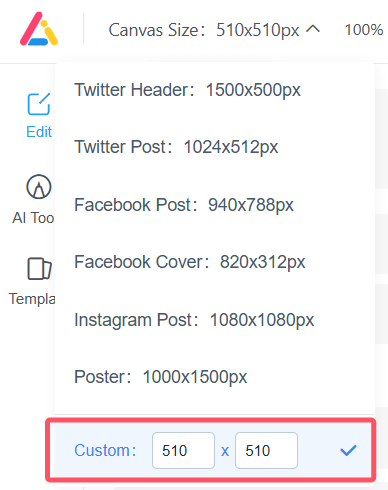
Useful FAQs
Learn more about DIY your passport, ID, and visa photo:
1. What is the required background color for passport, ID, and visa photos?
Most passport, ID, and Visa photos require a plain white or light-colored background. Avoid patterns or shadows. Always check the official standards.
2. What size should my passport and visa photo be?
The required size of a passport photo varies from country to country. The most commonly used passport photo formats are:
- 2x2 inches (51x51 mm): US and India
- 35 x 45 mm: UK, Europe, Russia, Canada, Australia, Japan, South Korea, Singapore, Nigeria, Thailand, and many other countries
- 33 x 48 mm: China
Other popular formats include 3x4 cm, 4x4 cm, 4x5 cm, and 4x6 cm. Be sure to check the specific size and framing guidelines for your country or application to ensure compliance.
3. What makes a good photo for a passport or ID?
- Use natural or even lighting to avoid shadows.
- Maintain a neutral expression with your eyes open.
- Wear plain clothes and avoid headgear (unless required for religious purposes).
- Keep the frame focused on your head and shoulders.
4. How to take a perfect passport photo at home?
- Stand against a plain wall with good lighting.
- Take the photo at eye level.
- Use a smartphone or camera to capture a clear, high-quality image.
Make your own logo in seconds!
Try It NowMake your own logo in seconds!
Try It NowWrap up
Why wait? Make your passport photo online or edit an ID photo free online now with AI Background Changer.
Also visit our AI Profile Picture Maker to explore more professional, social media or holiday-themed profile pictures!