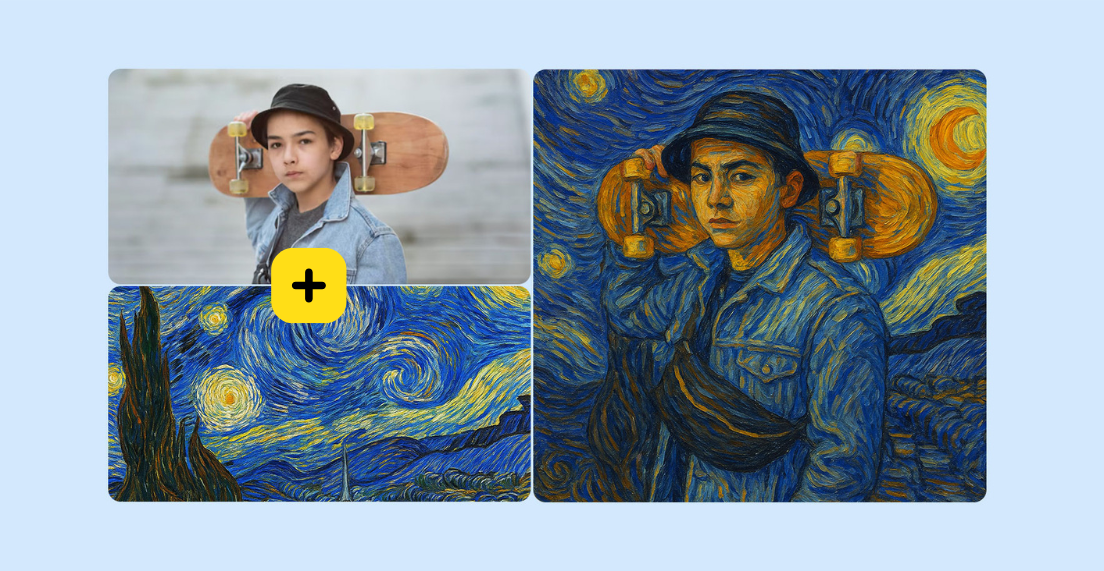When you think of SEO, you probably think about keywords, good content, optimizing load times, and creating backlinks. However, it might surprise you that search engines also pay attention to logos.
In this article, we’ll look at why and how you can AI generate your logo and optimize it for search engines.
How Does Logo Search Work?
Search engines use complicated image recognition algorithms that analyze shapes, colors, and text on every image, helping them understand the contents of the image.
To do this, they use a combination of contextual information around the image, computer vision for visual analysis, machine learning, and artificial intelligence for better categorization and understanding, as well as alt tags and metadata you provide.
However, search engines don’t stop at recognizing your image. They also look at how it affects page load speed on desktop and mobile and how users interact with the image, including click-through rate from image search results.
When you want to promote your business or personal brand, you must make sure that the logo people view online isn’t just eye-catching but also optimized for search engines.
Technical Optimization
As with all things in tech SEO, while there are certain unanimous truths, logo optimization techniques of various experts will vary. If you find an SEO system to join for guest posting and other promotion, they will most likely have a resident SEO expert who will explain it in better details and tell you what fits your case exactly.
However, if you plan on taking matters into your own hands, there are a few things you should keep in mind.
File Format
To keep page load speeds low, your logo’s file size needs to be minimal. We recommend staying under 70 kB. To achieve this, some concessions have to be made. One of them is the file format. These are logo file formats you will see in the wild:
PNG. Raster file type that supports transparency. Perfect for large-scale images when quality is more important than load speed. PNG is perfect for on-page graphics but not the best for displaying your logo.
JPG/JPEG. Functionally the same file type, JPG and JPEG are raster file types that favor high compression, guaranteeing small sizes while sacrificing image quality when scaled.
SVG. This vector file type is the golden standard for logos. It allows you to infinitely scale the image without losing quality and maintains relatively low file sizes. It also has a transparent background, just like PNG, and supports basic animations.
When talking about logos, many people also think about putting them on business cards, merchandise, outdoor banners, etc. These tips are only for digital applications. If you want to print your logo, we recommend other file types, like ESP.
Compression Techniques
To further improve file size, you can use different compression techniques and tools. The easiest way is to use a tool like TinyPNG or ImageOptim. They offer lossy compression that is suitable for logos with photographic elements.
Alternatively, you can use lossless scaling tools for logos with many sharp edges. ImageOptim offers lossless scaling, along with other tools like Kraken.io and Optimizilla.
Responsive Design
The internet is increasingly more mobile-centric, so applying responsive design techniques to your logo is vital for optimizing it. Use CSS to adjust logo size and placement based on screen dimensions. If you have just created an e-commerce website, you can easily implement these CSS techniques to make your logo responsive. This improves user experience and, consequently, your SEO performance.
Let's look at some responsive design techniques for logos in more detail:
Fluid sizing. Use relative units (%, vw, em) instead of fixed pixel sizes. Set a max-width to prevent the logo from becoming too large on big screens.
Media queries. Adjust logo size based on screen dimensions. Consider different breakpoints for various devices.
Different logo versions. Create simplified versions of your logo for smaller screens. Use CSS to swap between versions based on screen size.
Retina displays. Provide higher resolution versions for retina displays. Use srcset attribute for responsive images.
CSS sprites. Combine multiple logo versions into a single image. Use CSS background-position to display the correct version. Reduces HTTP requests. You can even use a drag-and-drop website builder and their responsive settings to apply these techniques and automatically make your website fully responsive.
Descriptive File Names
Another surprising thing about logo SEO is that file names matter. Google’s and other engines’ crawlers will read your logo’s file name and make decisions based on that. For that reason, it’s better to name your logo something descriptive. Always include the name of your company, as well as anything you think is important.
For example, if you look at our current logo, you’ll see that we named it “logoai-new.svg” to reflect our website’s name and the fact that the logo is new. As you can see, it’s not rocket science, just don’t name your logo something like “logo1.svg.”
Alt Text
You also need to take care of alt text. Make sure it’s concise and descriptive and includes all the elements on the logo, including your company name. As the Attrock expert says, an Image alt text generator can help you create optimized alt tags. Looking at our logo, you can write something like “LogoAI red blue and yellow triangle logo with company name.” If your logo has more elements, make sure to include all of them.
You can also include things that should be associated with your logo. For example, if your logo has a person near a search bar and your business deals with SEO, you can instead say that person is an SEO expert. You can also specify the gender of the person in case someone needs a specifically female SEO expert.
Captions and Surrounding Text
While not always applicable for logos, when possible, use captions or surrounding text to provide additional context. This can help search engines better understand the relevance and meaning of your logo.
Design Optimization
Design itself plays a much smaller role in SEO, but there are still some considerations to keep in mind. A simplistic, SEO-friendly logo design is also one that’s more easily recognizable by humans. Avoid overly complex designs that may lose detail when scaled down. Stick to clean lines, easily readable text, and distinctive shapes that maintain their integrity across various sizes and resolutions.
While color doesn't directly impact SEO, it plays a crucial role in brand recognition and user experience. Choose colors that:
Match your brand identity
Have good contrast
Stay distinguishable when converted to grayscale
Ensure your logo looks good at various sizes, from favicon to billboard. This is vital for maintaining consistency across different platforms and devices, which indirectly impacts your SEO by providing a cohesive brand experience.
Make your own logo in seconds!
Try It NowMake your own logo in seconds!
Try It NowConclusion
Visual identity is paramount, but optimizing your logo for search engines goes beyond mere aesthetics — it's a strategic approach that has a lot more to do with technical optimization.
In the end, a logo optimized for search engines is more than just a visual identifier — it's a powerful brand asset in your arsenal. By implementing the strategies outlined in this article, you're not just improving your logo's visibility; you're taking a significant step towards enhancing your entire online presence.

-1729911788.png)