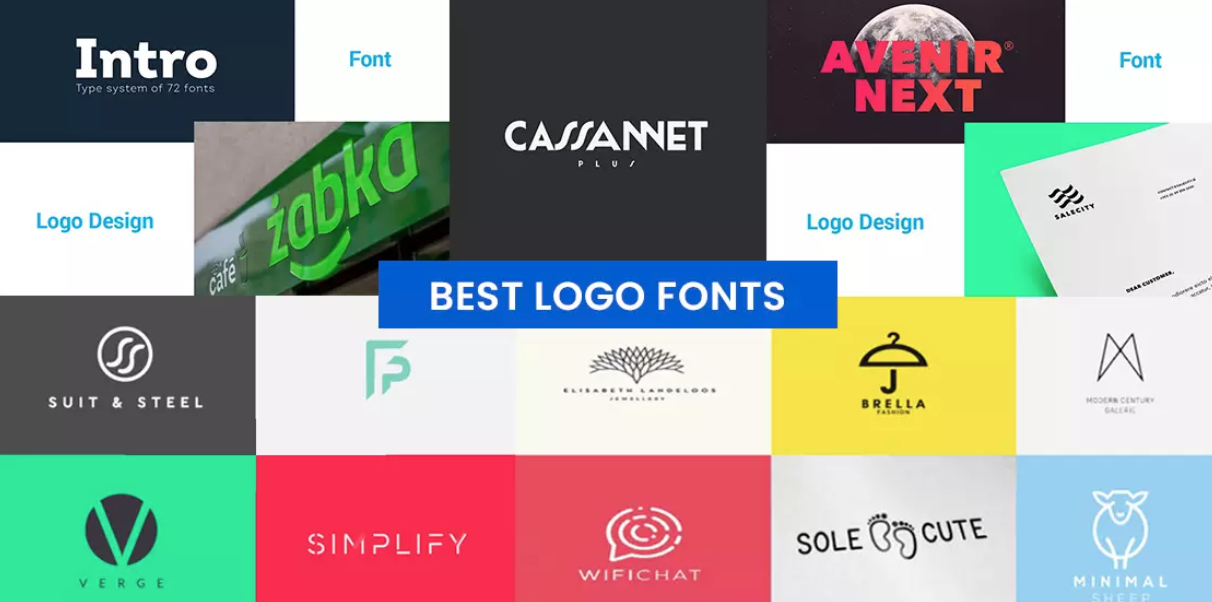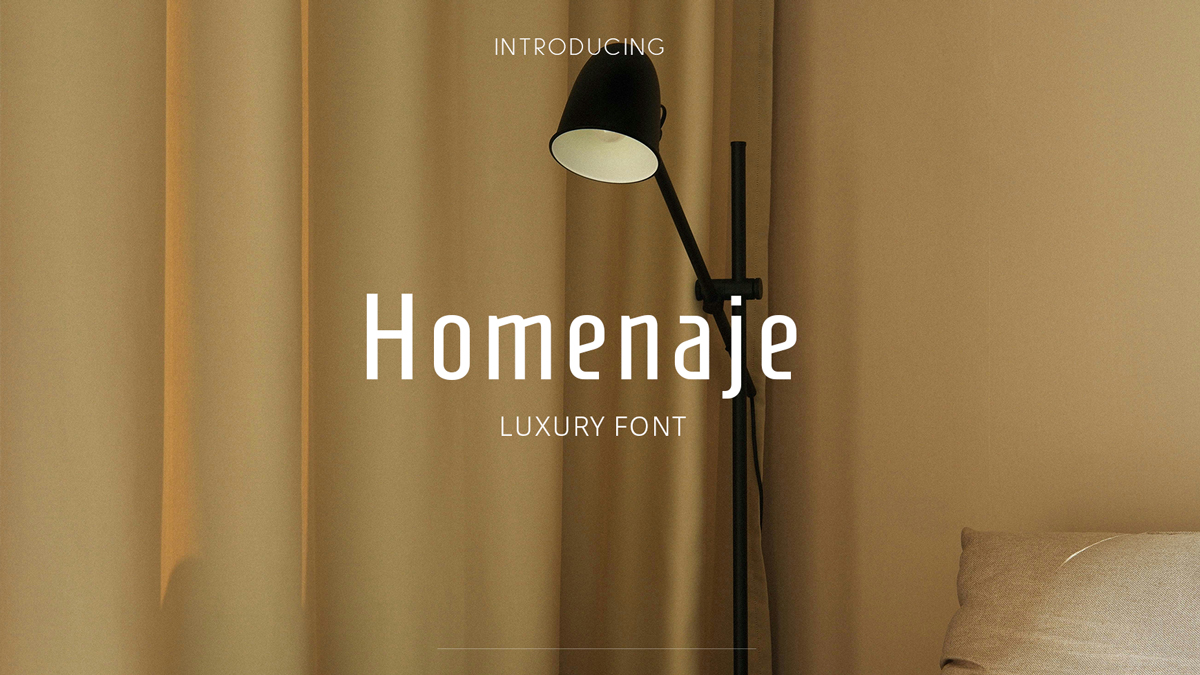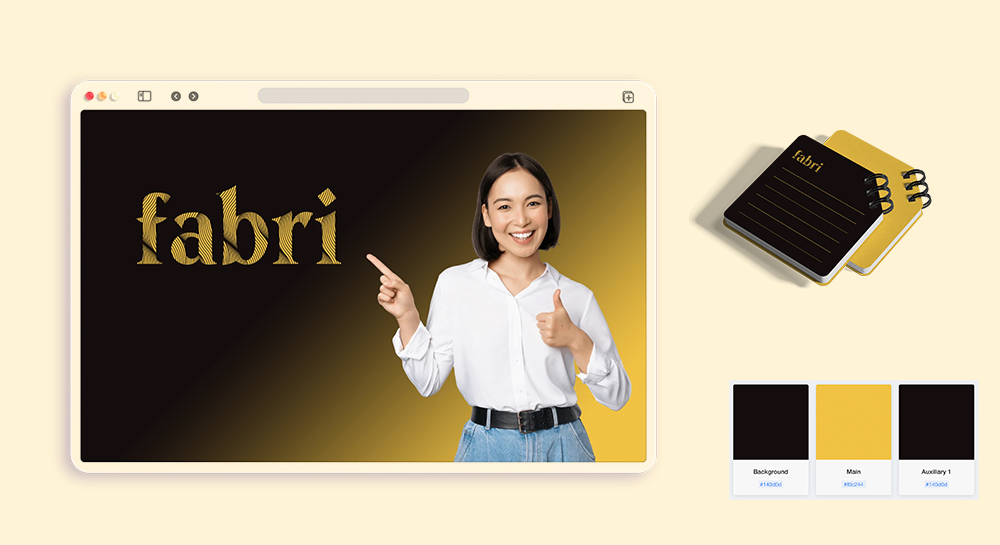Whether you’re just getting started as an entrepreneur or want to add a fresh twist to your old logo, you don’t need a huge budget. Nowadays, entrepreneurs can choose from an ocean of amazing tools to design a unique logo for their brand without breaking the bank. That’s why an increasing number of startups decide to create their own logo rather than pay for a graphic designer.
As you’re getting started, your first move might be to pick the right font(s) for your logo. The good news is there are plenty of free fonts available online. So, how do we choose the right one, and how do we make sure it’s free for commercial use?
Can You Use Free Fonts in a Logo?
Generally, yes. Some fonts are copyrighted, and others are free to use for commercial purposes. You can easily find free fonts online.
To be safe, make sure to read the license of your selected font to determine if it’s appropriate for commercial use. To do so, check the licensing details on the website you downloaded the font from. You can even do a google search for the font by name, or an image scan. To save you time and ensure that your logo is 100% legit, you can also use LogoAI.
Where Can I Find Free Fonts?
You don’t need to pay a lot of money to get a beautiful, professional logo done. Think about DuoLingo, Canon, or Disney. These companies’ logos are text only, yet you could identify them among thousands of others. Going with a "text-only" type of logo is a good compromise. Then, you won’t have to hire an expensive designer or spend too much time thinking about the design.
 Free Logo Fonts by LogoAI
Free Logo Fonts by LogoAI
Plus, loads of free fonts make for stunning logos. 1001fonts, Dafont, Creative Fabrica, Space Fonts… All these “font fabrics” have lots of free fonts you can use for your logo. On 1001fonts.com, you'll find hundreds of free fonts from various categories. Creative Fabrica has an impressive collection of gorgeous, unique fonts free for commercial use. Canva, a graphic design platform, also gives you access to plenty of cool fonts you can legally use for free. With some digging, you’ll certainly find the right font for your logo – free of charge.
How to Choose the Perfect Free Font for Your Logo
First, determine the text you want to feature on your logo. Is it just a name? Perhaps a name and a caption? Either way, you want the name to stand out and showcase the essence of your brand.
What are your values? What’s your core message? Your mission statement? Your logo should reflect these as clearly as possible. The hardest part isn’t finding the perfect free font for your logo but knowing what you’re looking for. Cursive? Calligraphy? Something bold? All-caps?
 Choose the font style to get automatic logo font suggestions
Choose the font style to get automatic logo font suggestions
All fonts don’t convey the same message. Some are very modern and discreet; others are funnier and more original. To pick the right one, you need to understand the psychology behind them.
What comes to mind when you see Helvetica will be different from what Broadway and Cooper evocate. The trick is to choose something that conveys your company’s message. Let’s look at some examples from our portfolio.
A travel agency specializing in adventurous experiences may choose a font that evokes the wild, the forest, or other cultures, like this one:

The core message of a wedding even logo will be very different from a travel business’ message. Thus, their choice of font will be different too. A company organizing small, intimate weddings might choose something sophisticated yet approachable. A calligraphic font would be ideal:

A DJ looking to set up his brand might consider a bold text font logo with a twist:

Would you pick such a bold font for your wedding business? Probably not. That’s because every font conveys a message, and you need to find one that matches yours.
All these fonts are available on LogoAI. You can find more on Creative Fabrica, Dafont, 1001fonts, Canva, and other font factories.
Browse through other people’s logos and play with fonts until you find something that suits you. You can also try FontSpace: it allows you to see your business’ name written in a variety of styles. In addition, make sure to check our text effect logo generator out. You can choose between various font styles (handwritten, futuristic, playful, elegant, modern…), try new effects, change the layout, edit the colors, etc.
 LogoAI Text Effect Logo Generator
LogoAI Text Effect Logo Generator
Play with these tools until you find something that resonates with you. Be patient, this process often takes time – and a lot of trials and errors.
Make your own logo in seconds!
Try It NowMake your own logo in seconds!
Try It NowHow to Pair Fonts Properly
If you need more than one font (e.g., one for your business’ name and one for the caption), then picking the right mix is essential. You don’t want to overwhelm the reader with a selection of fancy and unreadable fonts, yet you still want to catch their eye.
For the caption, choose something neutral (e.g., a Sans Serif font). The text must be easy to read, and the fancier you get, the harder it is to read and remember information.
For the heading, choose something strong, unique, and original. It should jump at the eye of your reader. Depending on your industry, you can get more or less creative. Make sure it’s readable but try to find something that adds some personality to your logo.
 Selecting the font style for your logo generation
Selecting the font style for your logo generation
A logo is a huge part of your business’s identity, and you want to get it right. It’s natural. Hopefully, by now you’re equipped to choose the perfect free fonts for your logo. If you need
help in order to find a font that suits your business, make sure to play around with our logo maker. Give it a try and see for yourself!
Use LogoAI to Create Your Logo
Let’s say you need a logo for your brand-new food blog, Foodie. You’d like something simple, ideally just a cool, playful font. Click on our logo maker, pick your industry, and select fonts that resonate with you. Based on your choices, LogoAI will suggest dozens of fonts that suit your style.
 Generate your logo with automatic font selection
Generate your logo with automatic font selection