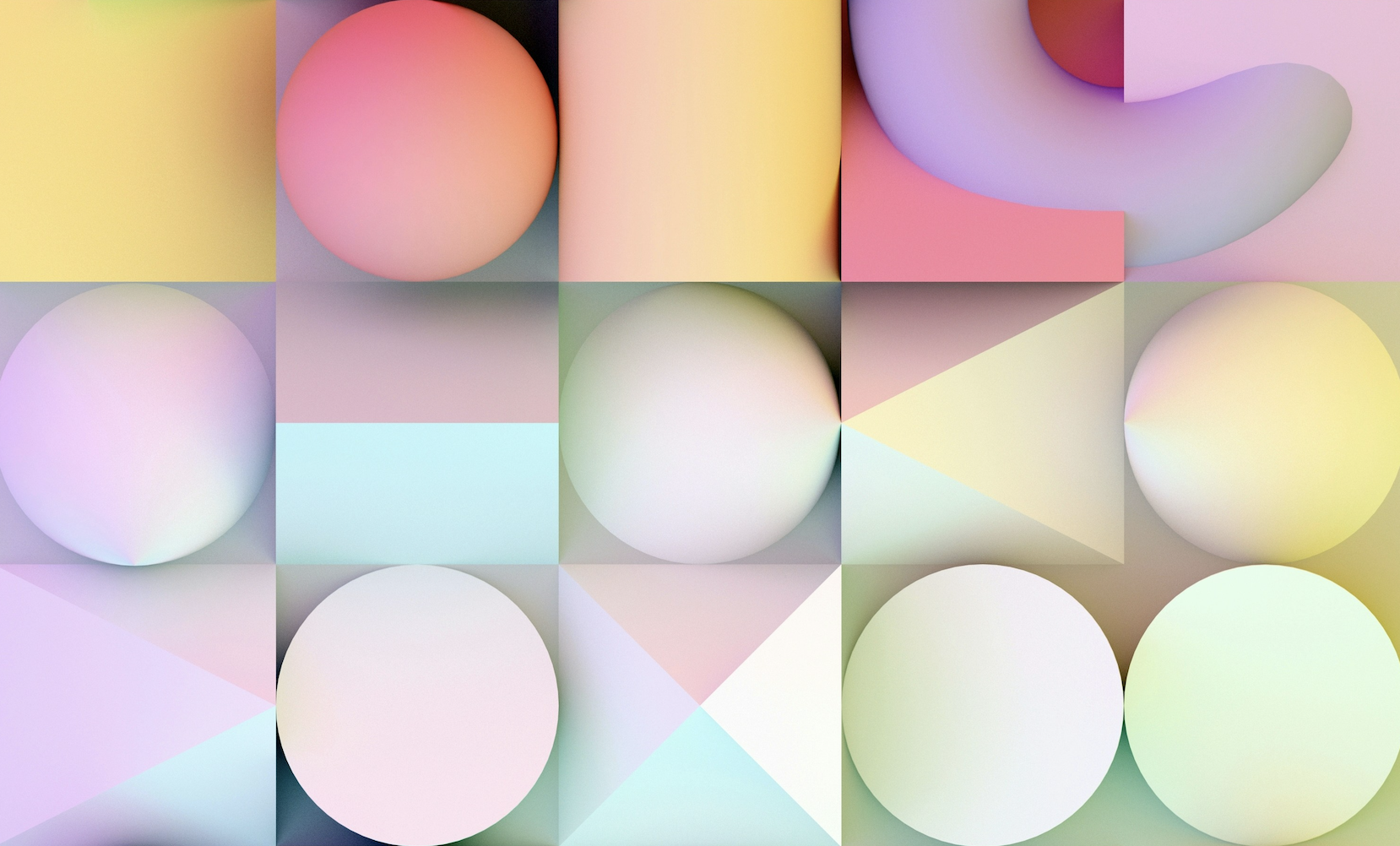A well designed app logo or app icon gonna grab user's attention within seconds. It's the first thing users see and tap when they interactive with your application, so it's one of the most important component of your overall branding. If you are new to icon or logo design, you come to the right place. This guide will walk you through the overall app logo design process making it simple and straightforward. Let's dive in and design a logo that will make your app stand out!
What's an App Logo?
A mobile app logo is an application icon that you tap everyday on your iPhone or Android devices to access specific applications. It's the face of your application that visually represents your software or service. It's the first thing users see and interact with your app, making it an essential component of your overall app's branding. An eye-catching icon can play a significant role in driving your CTR (click-through rates), user engagement, and downloads!

App Logo Design Tips
- Keep it Simple: When designing your app icon, remember everything has to fit into a small square. Trying keep your design minimal and if you include your brand name into the logo design making sure your logo name is readable.
- Scalability: Making sure you export high resolution PNG for your logo image so it stays sharp in various devices.
- Contrast Color: Making sure your logo symbol with your background has enough contrast so the icon can stand out and catch the eye.
- Uniqueness: Research icons in your app category so you don't choose a similar icon with your competition to represent your business. Considering your app's core functionality and choose distinctive shapes for your icon design.
- A/B testing of the best app icon designs: Create several variation of your icon then test with your target audience. Collect feedback from them and choose the one with more positive response.
Make your own logo in seconds!
Try It NowMake your own logo in seconds!
Try It NowApp Logo Size and Formats
To ensure your app logo looks great across different devices and platforms, you need to design it in various sizes and formats. Here are the standard sizes for different platforms:
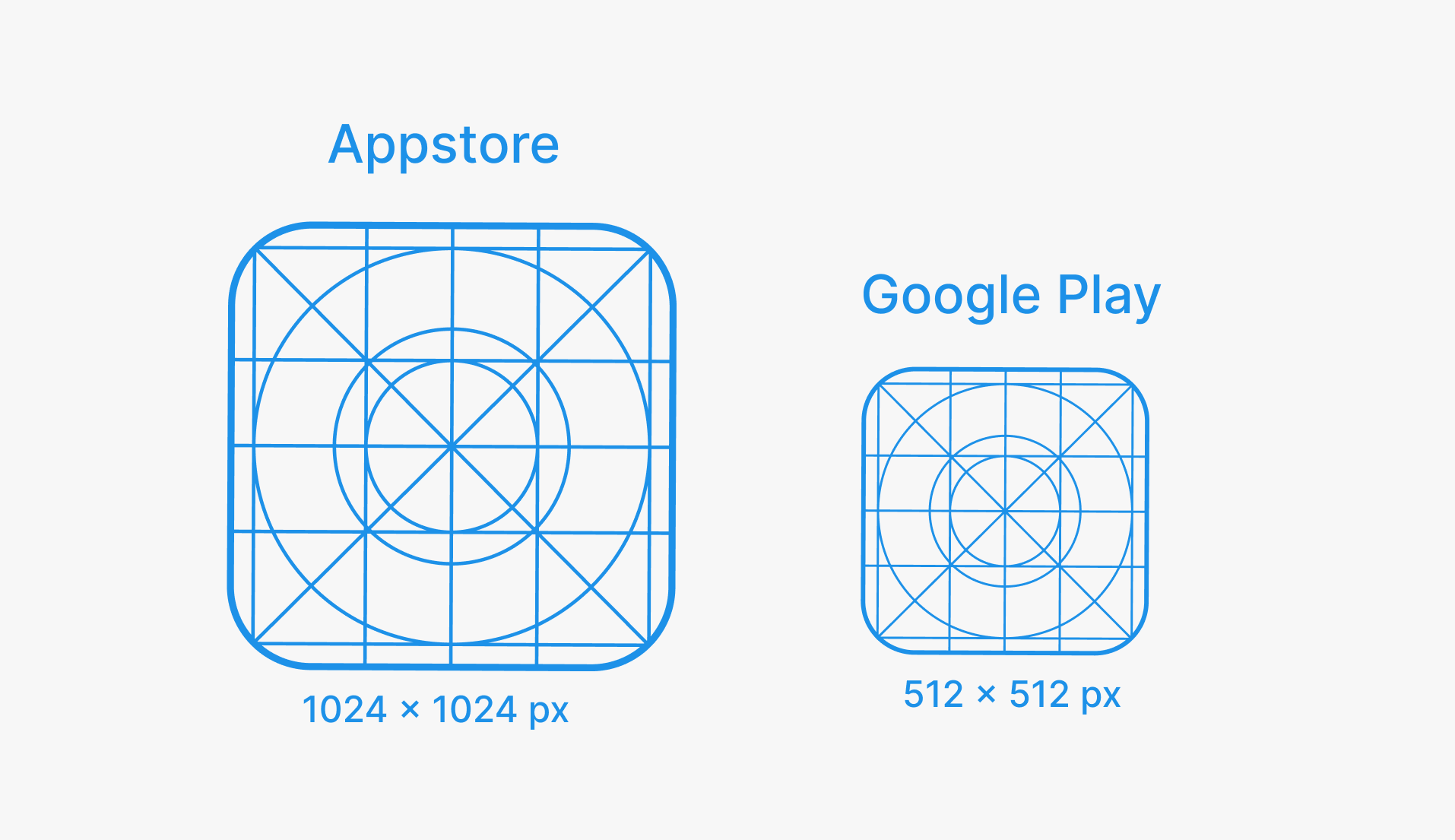
iOS App Icons: 1024x1024 px for App Store
Android App Icons: 512x512 px for Google Play
Preferred format: PNG.
4 Ways to Design an App Logo Using LogoAI
Here are four easy ways to get started:
1. Use LogoAI's Logo Maker
Go to our Logo Maker page and click 'Get Started', then enter your logo name, choose your industry and brand color and preferred font style then click 'generate'. LogoAI will automatically generate dozens of designs for you to choose from; pick one to customize in the next step, then click on your logo symbol in the up left corner to merge your icon into app background shape.
2. Generate Unique App Icon with LogoAI
Just head over to AI Icon Generator enter text prompts and icon styles then click "Generate Icons"until you find the perfect icon that you want to use as your app logo. Click here to see the step by step tutorial of how to generate your App Icon from AI text prompt.
3. Customize Existing Logo Templates
You can also browse millions of logo ideas then click one logo you like to further customize the logo to make your own.
4. Monogram App Logo
If you want a simple text logo design, you can go to our Free Monogram Maker to create a unique and recognizable text logo design.


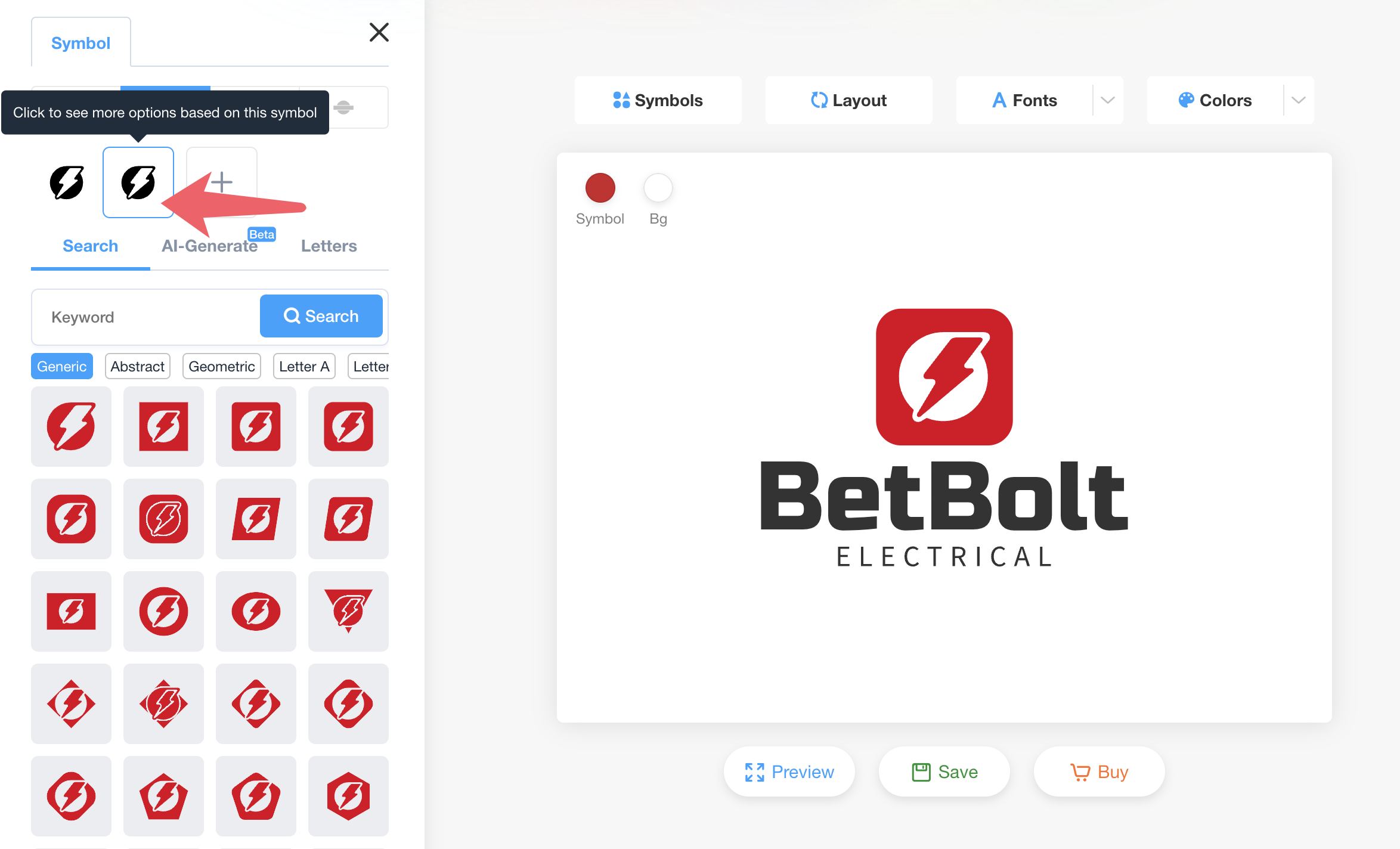
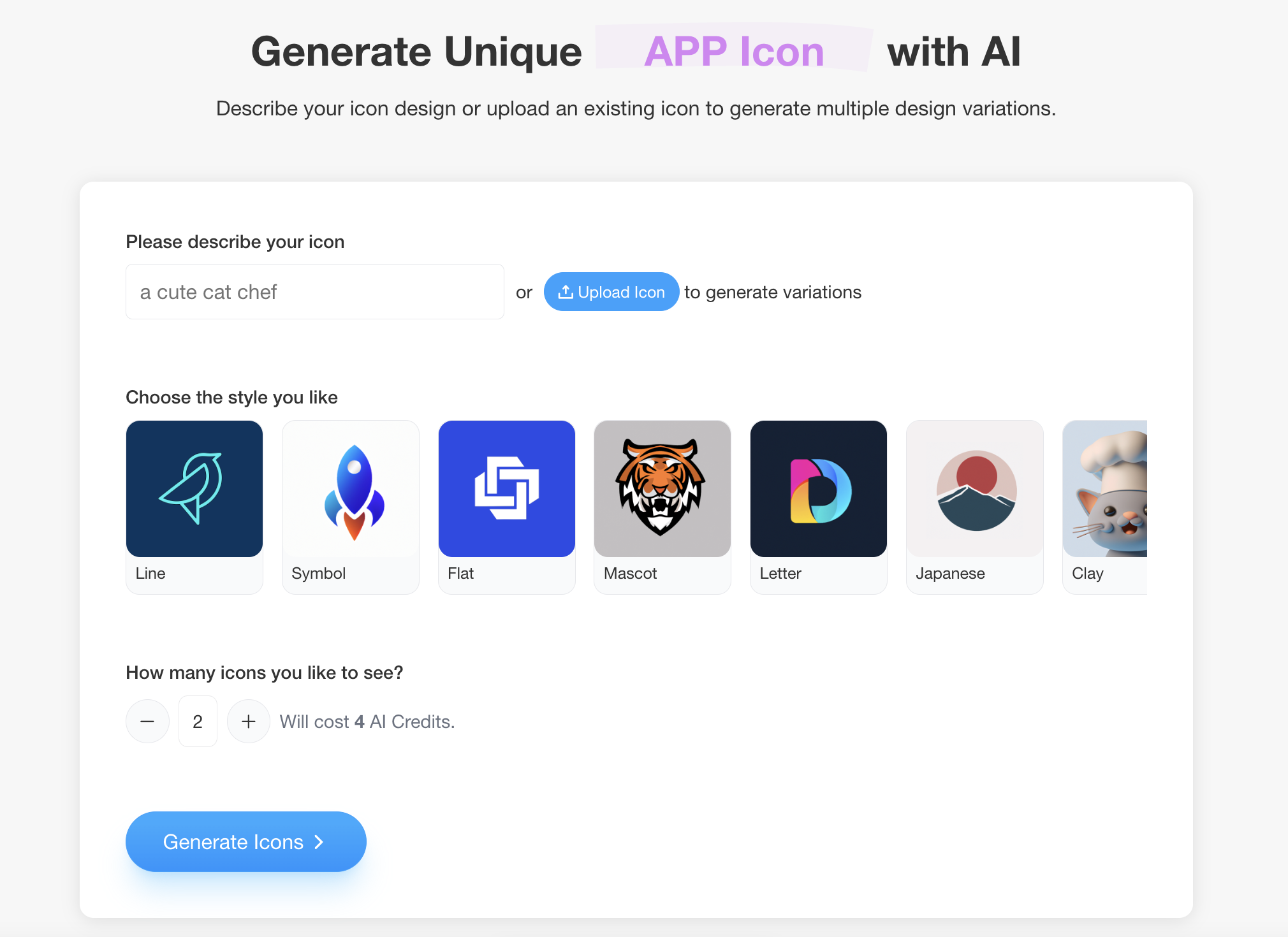


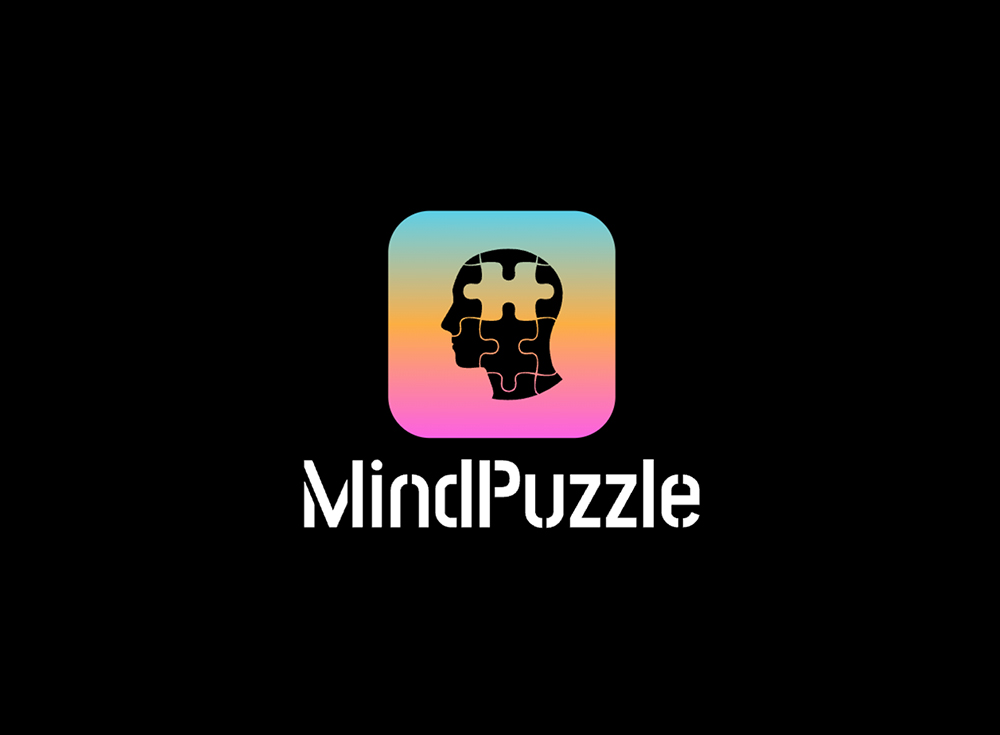




-1741076768.png)
-1740565993.gif)