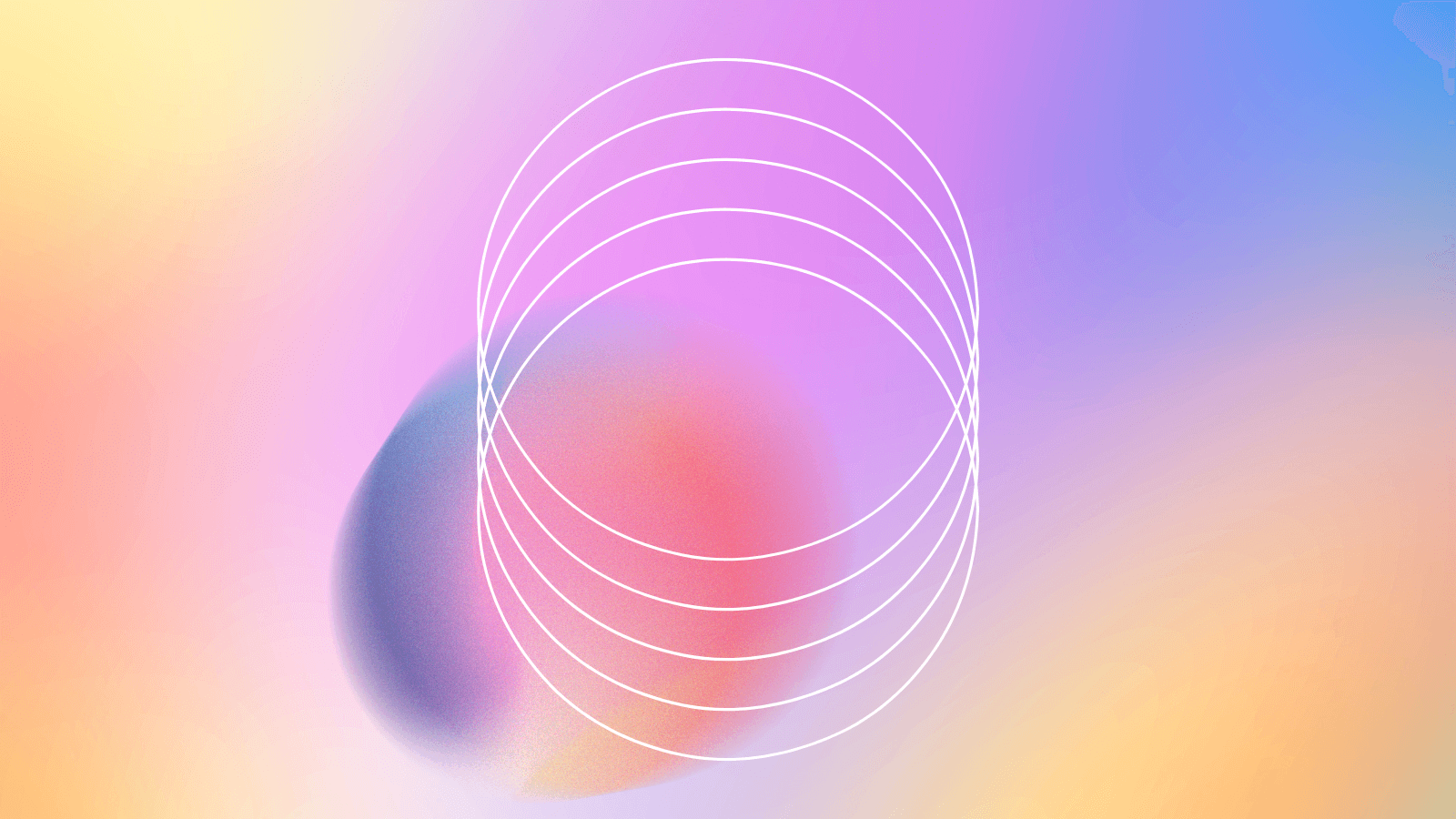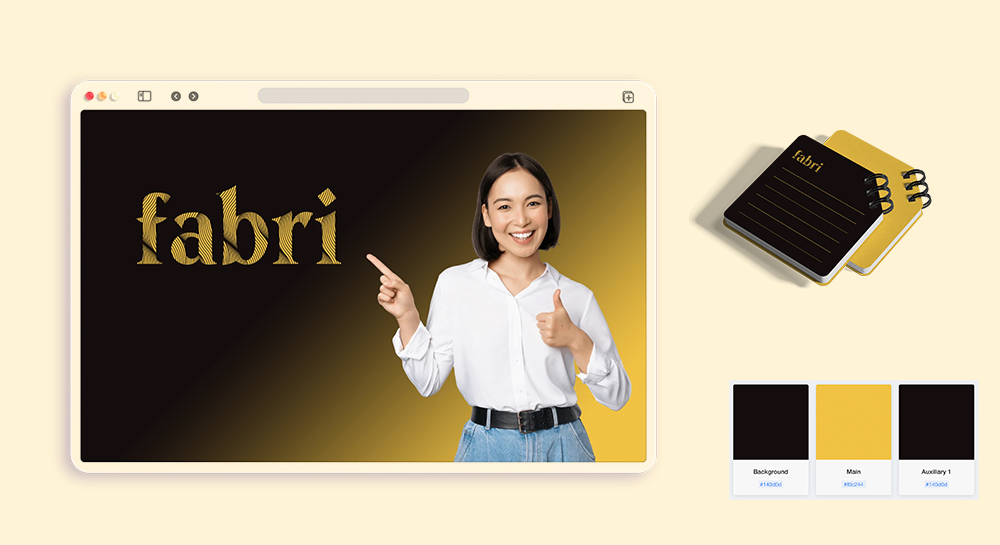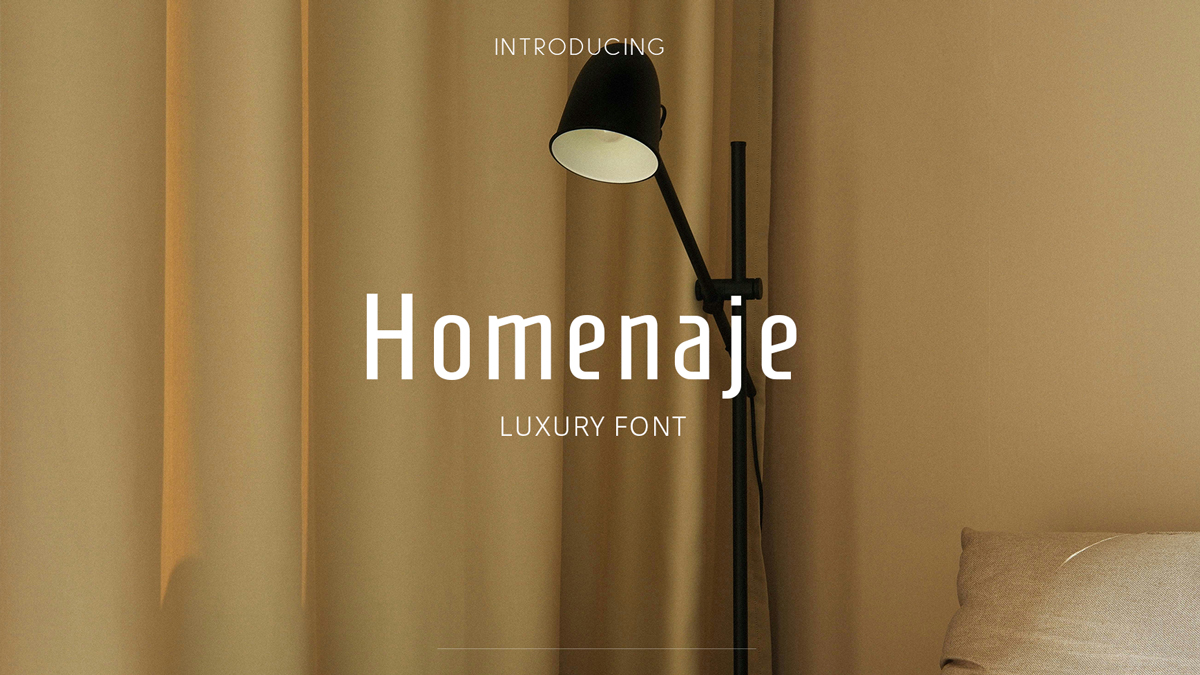A well-designed abstract logo can be a powerful tool for building brand recognition and creating a lasting impression on potential customers. Abstract logos are also versatile, as it fits well in various settings, from print materials and websites to television and social media.
With the right tool like LogoAI, you can easily create a unique and professional-looking abstract logo that represents your brand and captures the attention of potential customers.
This article will teach you how to create an abstract logo like a pro. Before diving in, let's discuss some basics and history.
What is an abstract logo?
An abstract logo is a design that emphasizes creative expression and symbolism over traditional brand recognition. They are obviously "abstract" than conventional logos but still contain elements of the company's brand identity.
Abstract logos may derive from various shapes, lines, symbols, and colors to create an image that visually communicates the company's message. Abstract logos also convey a sense of creativity and artistic flair, which can be especially important for startups or other businesses that want to stand out from their competition.
History of abstract logos
The history of abstract logos can be traced back to the early 20th century when many graphic designers were experimenting with abstract forms and shapes in their work.
In the decades that followed, abstract logo design continued to evolve and grow in popularity. In the 1960s and 1970s, abstract logos became increasingly common in the corporate world as companies sought to create unique and memorable visual identities for their brands.
 Well-known abstract logo examples.
Well-known abstract logo examples.
Some examples of well-known abstract logos include the Nike swoosh, the Apple logo, and the Target bullseye. These logos use simple geometric shapes and colors to represent the brands they represent visually. Other examples of abstract logos include the CBS eye and the NBC peacock. These logos use more complex abstract forms to create a unique and memorable visual representation of their companies.
How to create an abstract logo online using LogoAI
One of the best tools for creating abstract logos online is LogoAI, a powerful and user-friendly logo maker that allows you to create professional-quality logos in minutes. With LogoAI, you can access a wide range of design elements that you can customize to create a unique and memorable abstract logo for your business.
To create an abstract logo with LogoAI, sign up with logoai.com and follow these steps:
Step 1: Start with your brand identity.
Enter your business (the logo name) in the logo maker and click continue. For this example, we'll use the brand name "Zenith."
And for context's sake, Zenith represents a studio house specializing in creating high-quality film, television, and digital media content. So we've selected the "Entertainment" industry. You may choose one that represents your brand or skip it.
 Select a color scheme/palette.Regarding the logo color scheme, Zenith represents energy and passion for art, so we've chosen "Contrast," which goes on par with their brand tone. You may select one that fits your brand identity and click continue.
Select a color scheme/palette.Regarding the logo color scheme, Zenith represents energy and passion for art, so we've chosen "Contrast," which goes on par with their brand tone. You may select one that fits your brand identity and click continue.
Since we're aiming for an abstract concept, we haven't handpicked a font style for this example. You may choose one and "Generate" when you're ready.
Step 2: Level up the AI by generating logo variants
 Some example logos generated in LogoAI.
Some example logos generated in LogoAI.
Create multiple versions of your logo concept, each with unique design elements and characteristics. By generating numerous logo variants, you can better understand what ticks and doesn't and ultimately finalize a logo that truly represents your brand.
 You can easily add symbols to the logo generator.
You can easily add symbols to the logo generator.
You may add abstract symbols that vibe with your brand's identity. As you can see, LogoAI makes generating logo variants easy and intuitive.
Step 3: Refine the AI logo variations.
 Experimenting with more symbols.
Experimenting with more symbols.
Now that you got the hang of LogoAI try changing the fonts and adding new symbols to the mix. Dig deeper and identify your brand with specific geometric shapes, lines, and icons, that please your visual interest.
Step 4: Edit your logo for perfection
 Click the edit button to access the live editor.Once you are almost ready with an abstract logo idea, click on the edit button and take it to the dedicated editor, where you can finalize the look and style of the logo.
Click the edit button to access the live editor.Once you are almost ready with an abstract logo idea, click on the edit button and take it to the dedicated editor, where you can finalize the look and style of the logo.
And when you're ready, click on the save button. Let it sit there for a while. You can take a break and get back to logo editing with a fresh perspective.
You can later purchase the logo's basic, pro, or brand version and use it on your website, social media, business cards, and other marketing materials.
Make your own logo in seconds!
Try It NowMake your own logo in seconds!
Try It NowPro tips for creating abstract logos
- When creating a professional and eye-catching abstract logo with LogoAI, here are some essential things to remember.
Consider the overall aesthetic and tone of your brand. Your abstract logo should align with your brand's overall style and message.
Stay original. Creating a unique and original logo for your brand is essential, so avoid copying other logos or designs. Inspirations are fine, but avoid obvious ones at all costs.
Use a limited color palette. Too many colors can make an abstract logo look cluttered and confusing, so it's best to stick to just a few colors that work well together.
Pay attention to balance and composition. An effective abstract logo should have a balanced and symmetrical composition, with each component contributing to the overall design.
Make sure your logo is simple. An abstract logo should be easy to understand, so avoid using overly complicated or intricate designs.
Export high-quality logo packs. A blurry or pixelated logo will not look professional in production, so it's important to use high-resolution vector graphics that look sharp and clear at any size.
Closing thoughts
With LogoAI, creating an abstract logo for your business is easy and affordable. The intuitive design tools and wide range of templates and design elements make it simple to create a professional-quality abstract logo that represents your brand and captures the attention of potential customers. Try LogoAI today and see how easy it is to create unique and memorable logos for any business.