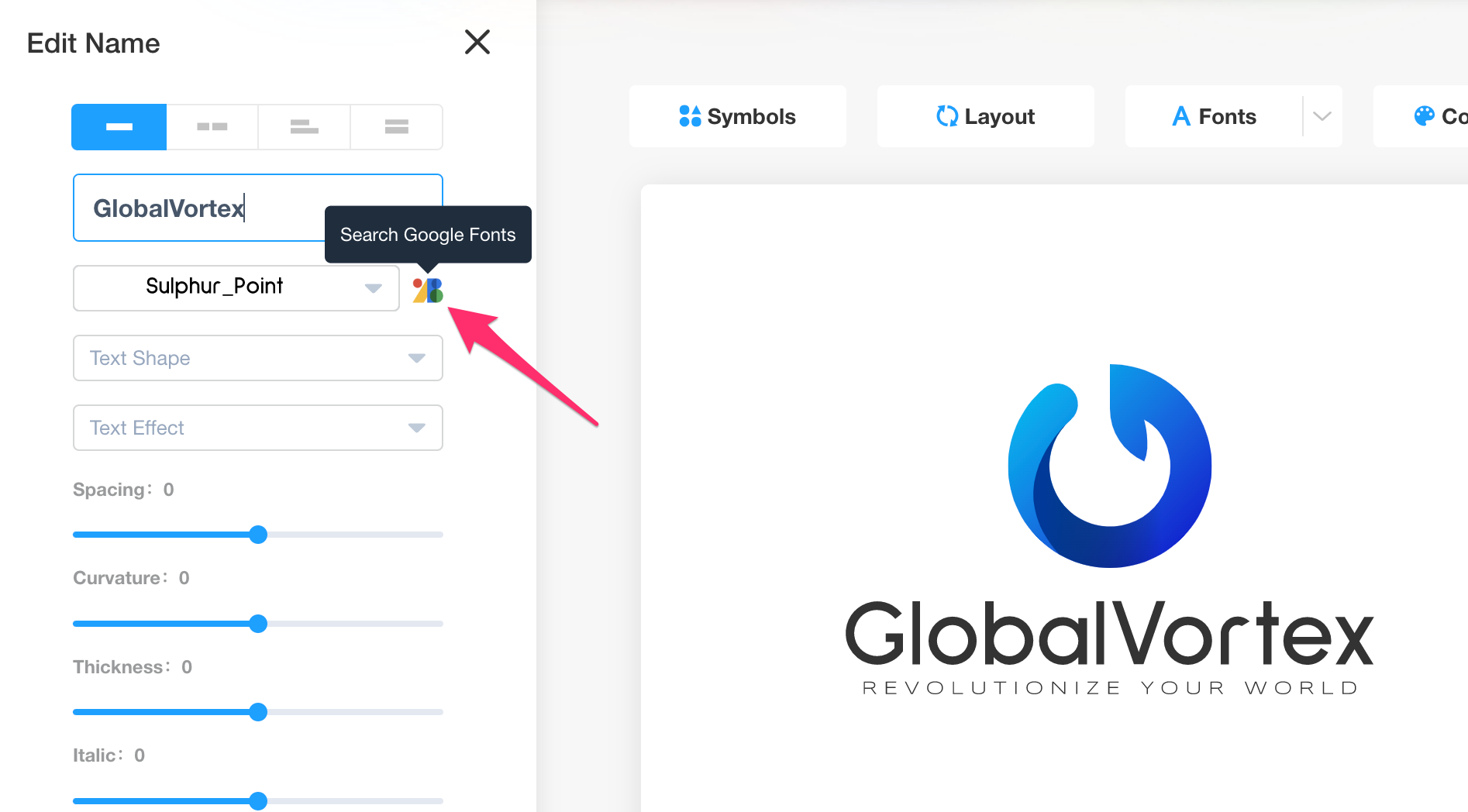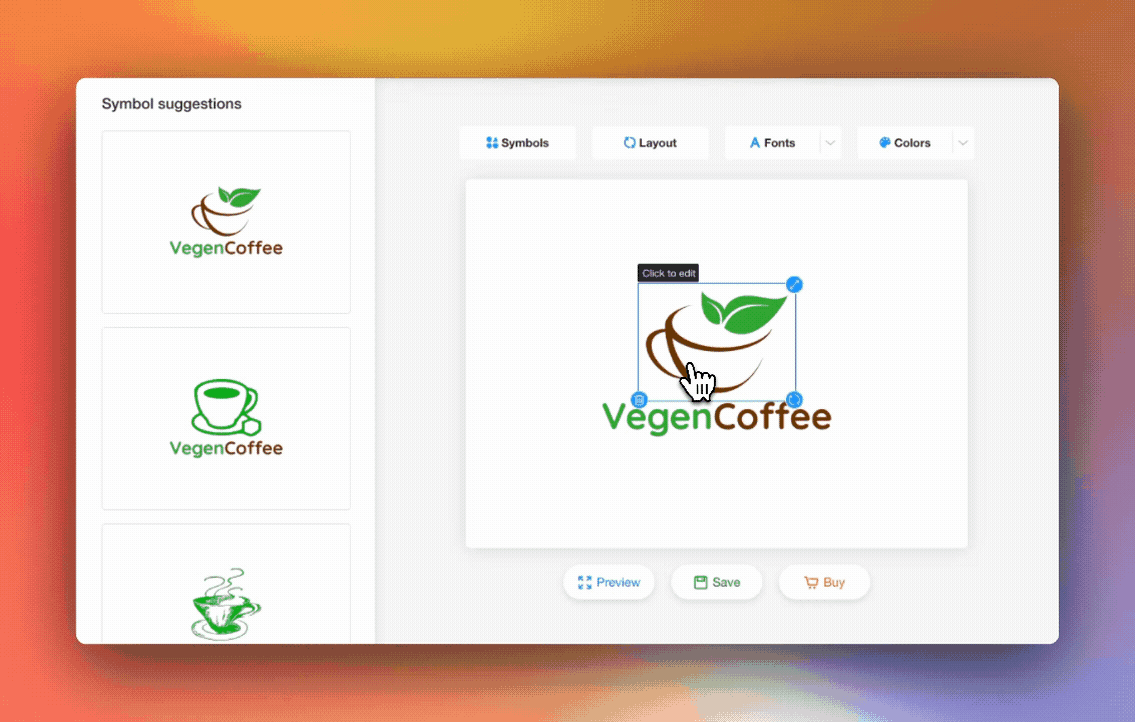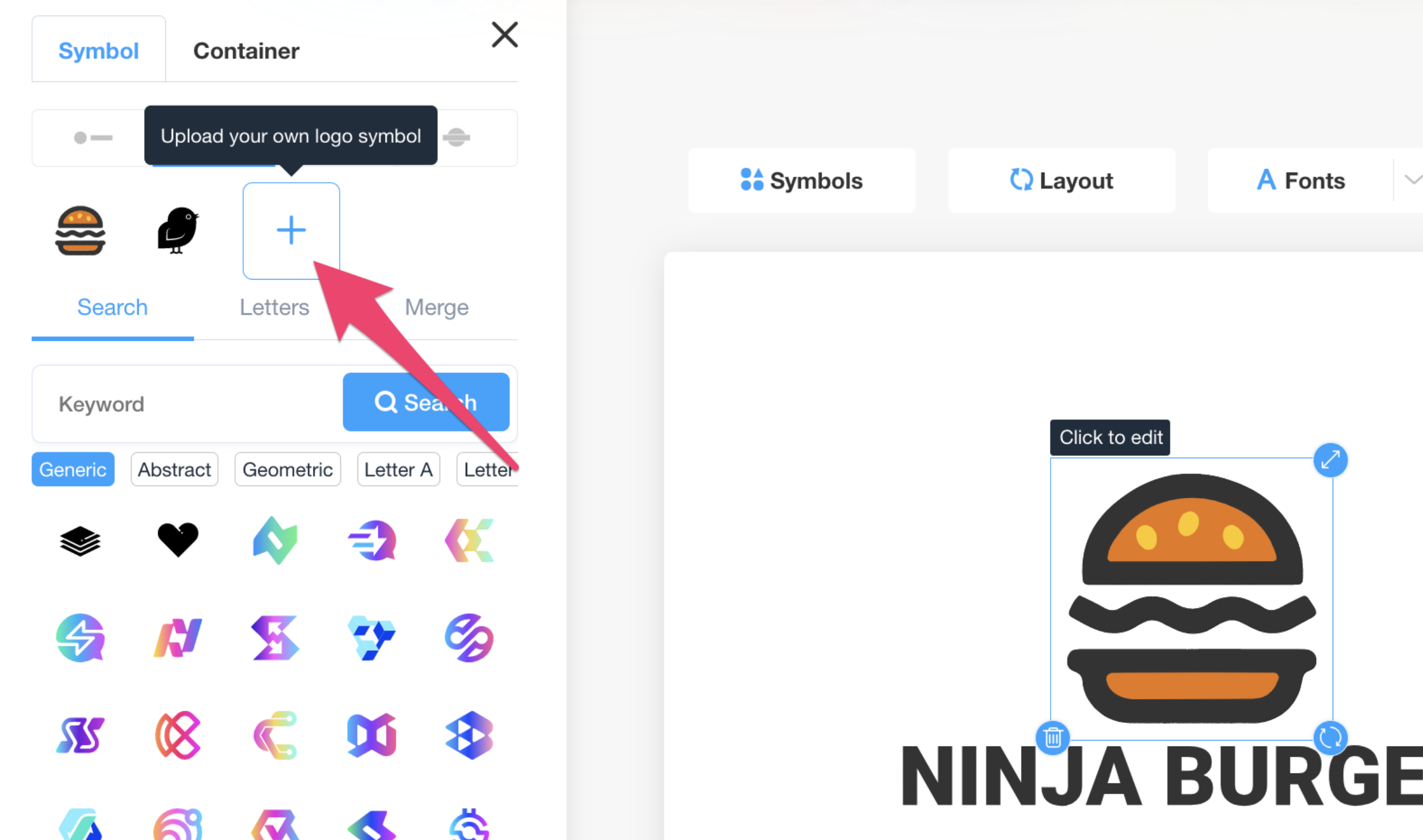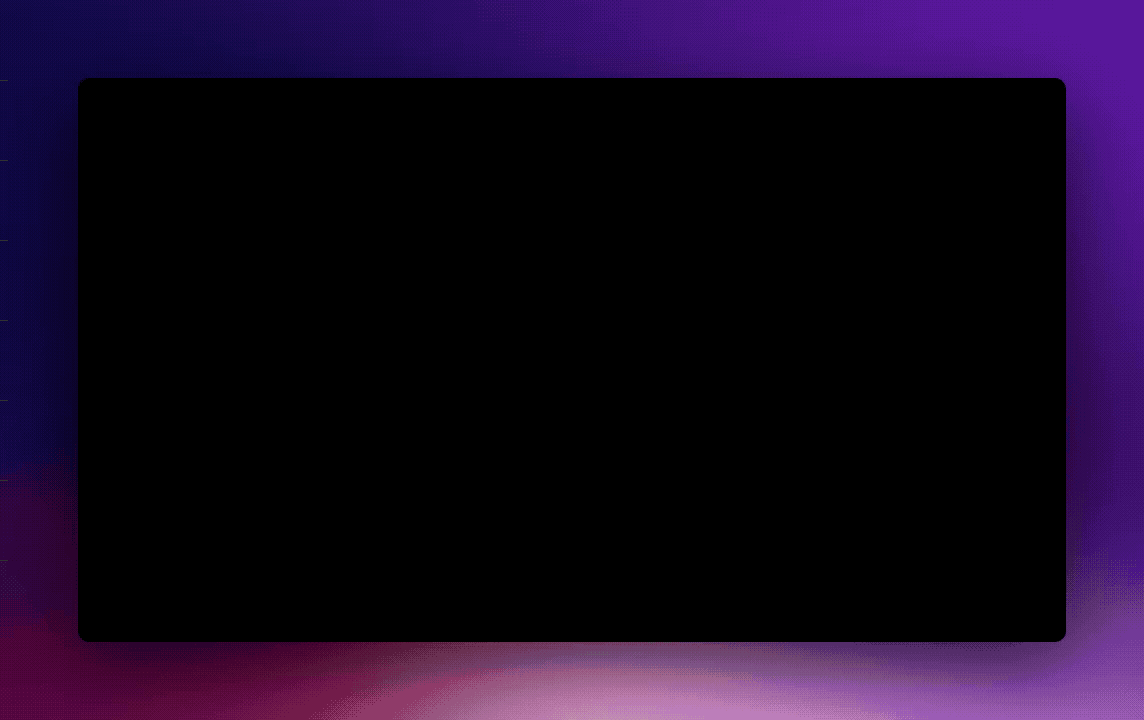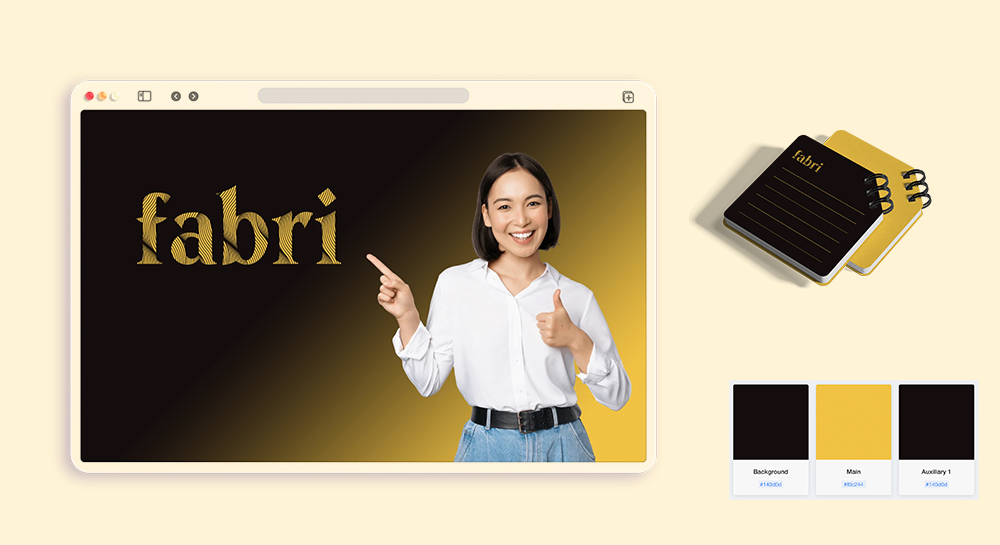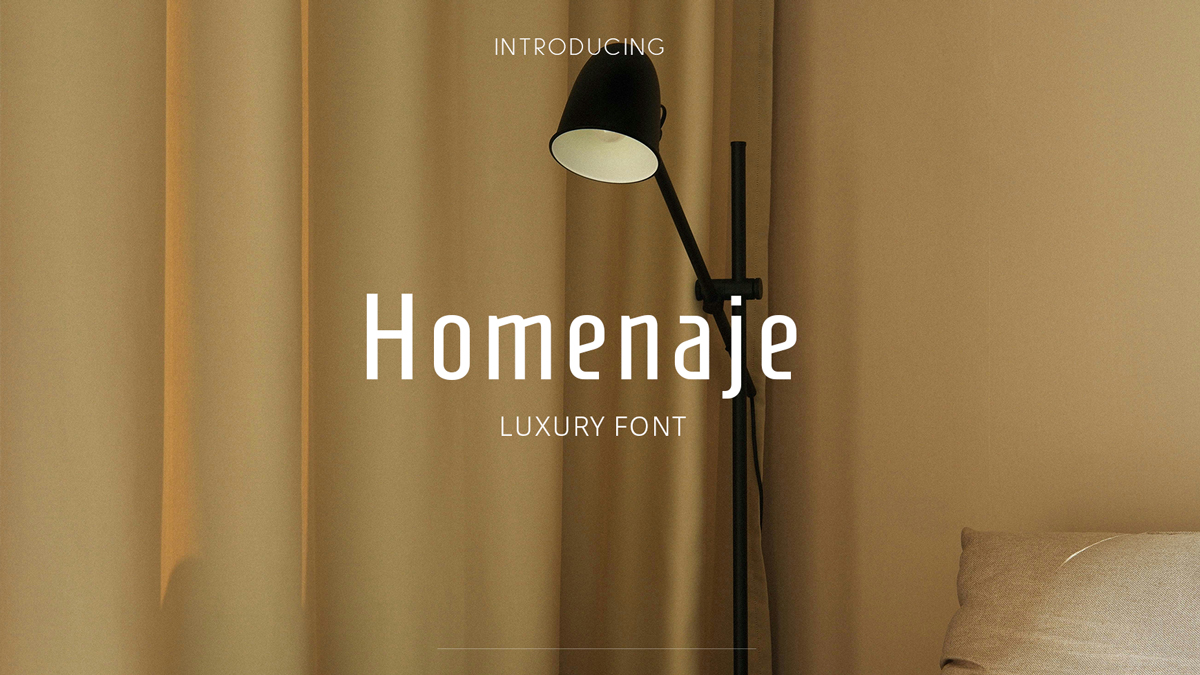You're eager to design a logo for your own brand, but you might feel a bit held back due to a lack of design experience or the budget to hire a professional designer. Trust us, we understand your concerns, and that's precisely why we created LogoAI.
At LogoAI, our mission is to empower you, regardless of your design experience. With our platform, you have free access to a vast library of Google Fonts and a diverse collection of Logo Symbols. Now, let's get started on your design journey. We'll guide you step-by-step on how you can make a professional logo with LogoAI.
Step 1: Choose From 1500+ Google Fonts
Creating an eye-catching logo begins with the right typeface, and with Google Fonts, you've got a wealth of options! Here at LogoAI, we've made it easy by integrating over 1500 Google Fonts right into our platform.
- To get started, simply click on your logo's text in the edit panel.
- Then, select the Google Fonts icon in the top left corner. Voila! You now have access to a sea of amazing fonts without any downloads or installations.
👉 For a step-by-step guide on making the most of these fonts, do check out our comprehensive guide on accessing 1500+ free Google Fonts on LogoAi.
Step 2: Search Free Logo Symbols Or Use Your Own
The second major building block of a great logo is choosing the right symbol. At LogoAI, you can sift through an extensive collection of logo icons to find the one that truly represents your brand. But hey, if you want to make it even more personal, you've got two additional options:
Search Free Logo Symbols
Finding the perfect logo symbol on LogoAI is easy. Just use the search bar to type a keyword related to your brand or what you do. You'll see a bunch of symbols pop up that match your word. Look through them and pick the one that suits your brand and goes well with your chosen font.
Upload Your Own Logo
If you already have a symbol in mind, simply spot the '+' icon at the top-left corner and click on it to upload your custom logo symbol. Just make sure your logo is in JPG, PNG, or SVG format for optimal results.
👉 Click here for a comprehensive guide on uploading your own symbol with LogoAI.
Make your own logo in seconds!
Try It NowMake your own logo in seconds!
Try It NowStep 3: AI-Powered Logo Creation
Now that you've chosen the right font and logo symbol, it's time to explore the creative possibilities with layout and color. To assist you in this creative process, our AI-powered LogoAi editor comes with handy features: "suggest new layout" and "suggest new colors".
Layout
Click on 'Layout' to discover a variety of auto-generated options for symbol placements—whether it's on the left, right, top, middle, or serving as a background to your logo name. To adjust the text position, simply click on your 'Logo Text' and choose from 'Split', 'Left-align', or 'Justify'. Don't hesitate to repeat the steps above until you find the perfect fit for your brand.
Color
LogoAI comes with pre-set color options that are auto-generated based on your logo design.You'll be presented with a range of styles to choose from. Select the tone that best represents your brand and view the multiple options available for your logo on the left-hand side.
👉 Click here for a comprehensive guide on how to color your logo with LogoAI.
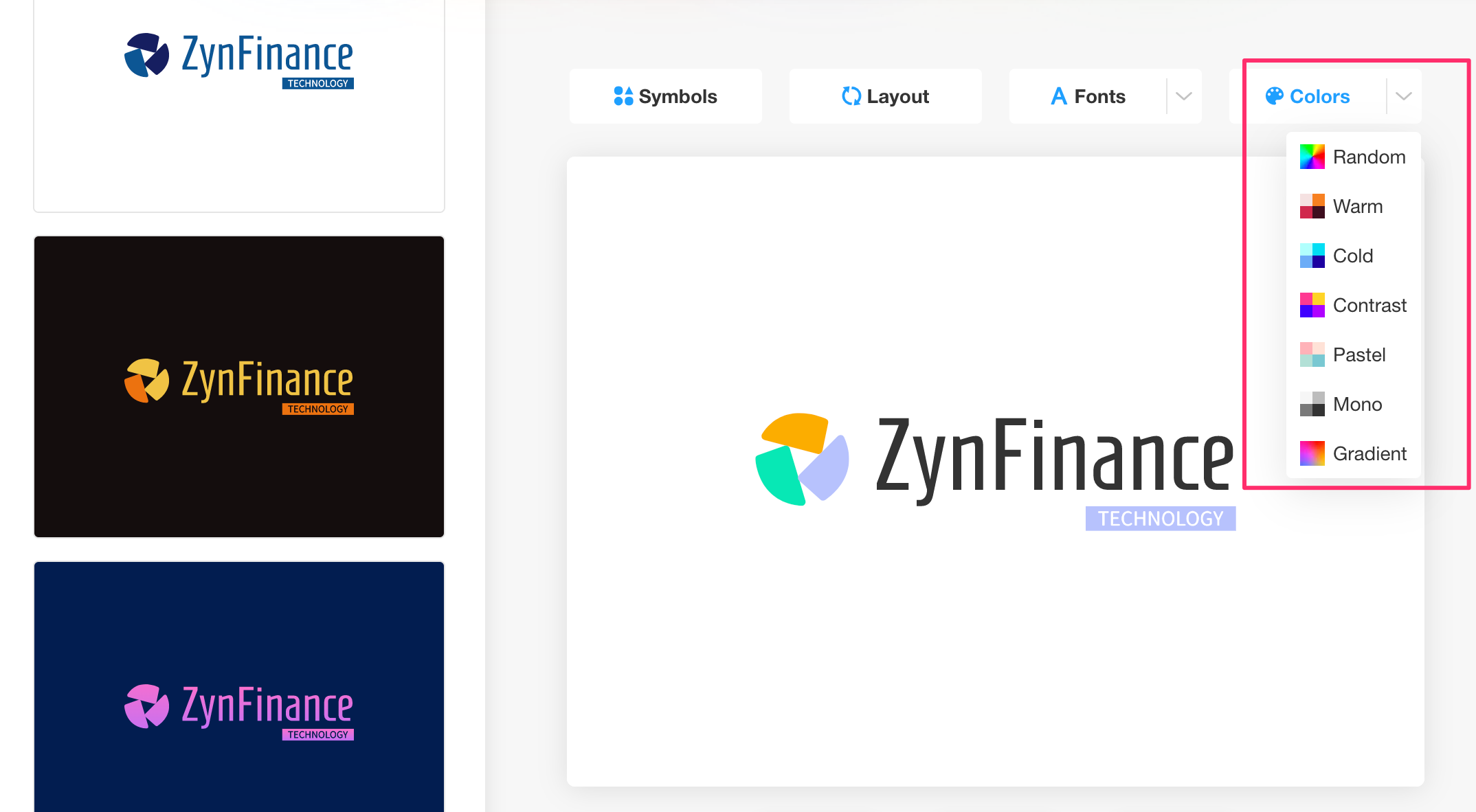
Conclusion
Now, from selecting the perfect font and symbol to experimenting with layout and color choices, creating a logo that truly represents your brand is completely achievable with LogoAI. Our AI-powered tools are here to support you at every step. At LogoAI, we're thrilled to be a part of your brand's journey. So why wait? Start exploring more logo ideas today and let's create something extraordinary together.

-1687139373.jpg)